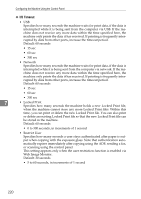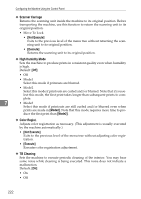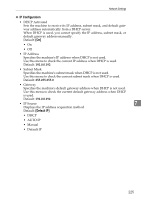Ricoh C232SF User Guide - Page 232
Scanner Carriage, High Humidity Mode, Color Regist., TB Cleaning, Not Execute, Execute, Mode2
 |
UPC - 026649064432
View all Ricoh C232SF manuals
Add to My Manuals
Save this manual to your list of manuals |
Page 232 highlights
Configuring the Machine Using the Control Panel ❖ Scanner Carriage Returns the scanning unit inside the machine to its original position. Before transporting the machine, use this function to return the scanning unit to its original position. • Move To Lock • [Not Execute] Exits to the previous level of the menu tree without returning the scanning unit to its original position. • [Execute] Returns the scanning unit to its original position. ❖ High Humidity Mode Sets the machine to produce prints in consistent quality even when humidity is high. Default: [Off] • Off • Mode1 Select this mode if printouts are blurred. • Mode2 Select this mode if printouts are curled and/or blurred. Note that if you se- lect this mode, the first print takes longer than subsequent prints to com- plete. 7 • Mode3 Select this mode if printouts are still curled and/or blurred even when prints are made in [Mode2]. Note that this mode requires more time to pro- duce the first print than [Mode2]. ❖ Color Regist. Adjusts color registration as necessary. (This adjustment is usually executed by the machine automatically.) • [Not Execute] Exits to the previous level of the menu tree without adjusting color registration. • [Execute] Executes color registration adjustment. ❖ TB Cleaning Sets the machine to execute periodic cleaning of the interior. You may hear some noise while cleaning is being executed. This noise does not indicate a malfunction. Default: [On] • On • Off 222