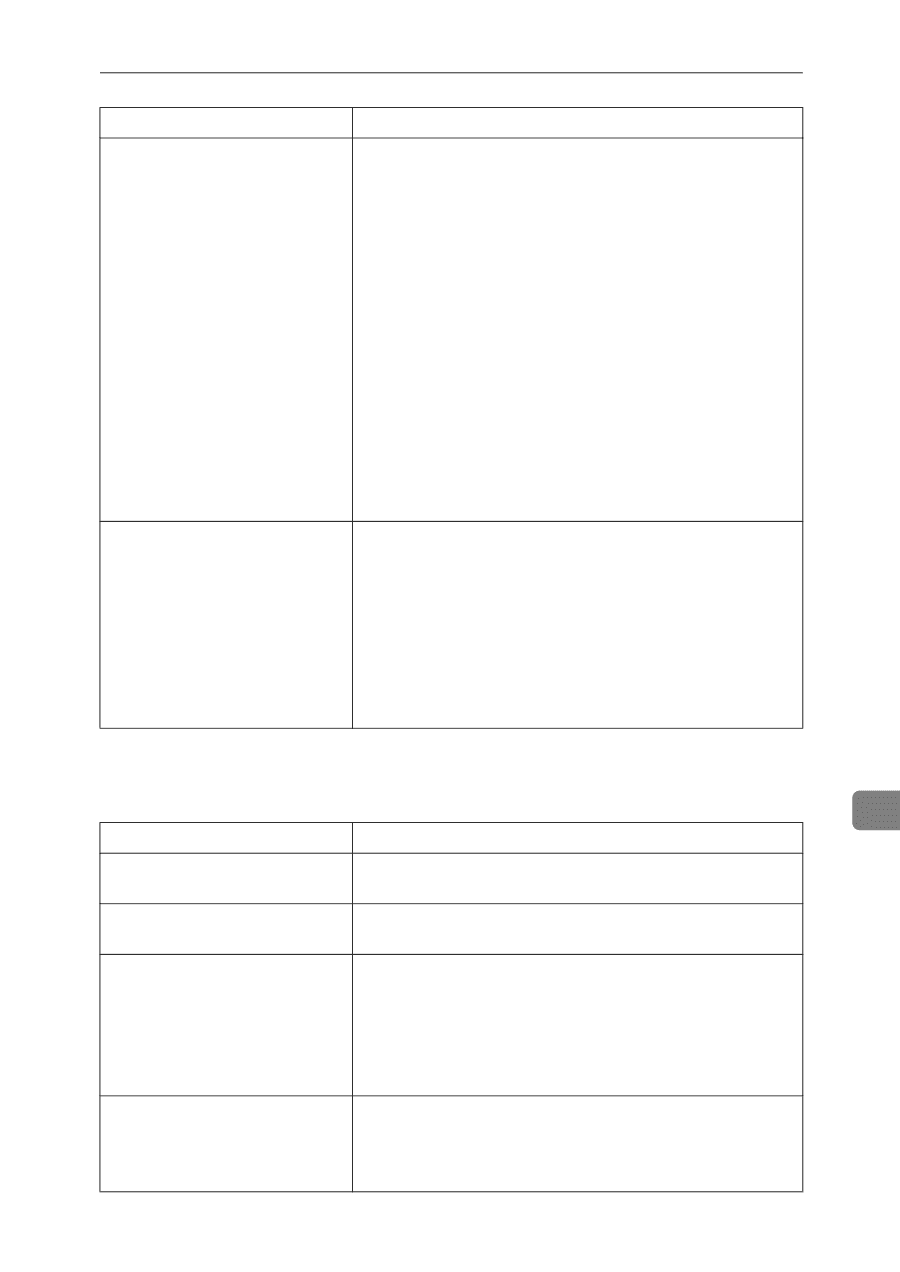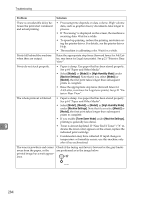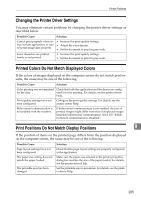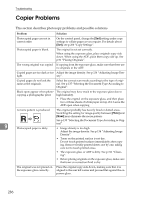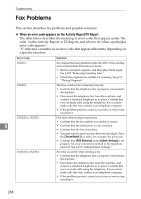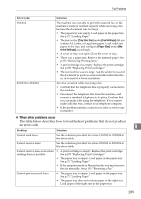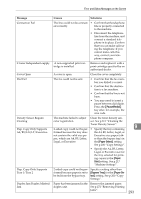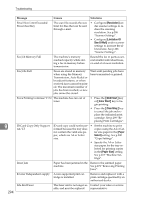Ricoh C232SF User Guide - Page 299
When other problems occur, The table below describes how to troubleshoot problems that do not produce
 |
UPC - 026649064432
View all Ricoh C232SF manuals
Add to My Manuals
Save this manual to your list of manuals |
Page 299 highlights
Fax Problems Error Code 2XXX14 2XXX32 to 2XXX84 Solution The machine was not able to print the received fax, or the machine's memory reached capacity while receiving a fax because the document was too large. • The paper tray was empty. Load paper in the paper tray. See p.72 "Loading Paper". • The tray set for [Tray Use: Fax] under [Fax Settings] did not contain A4, Letter, or Legal size paper. Load valid size paper in the tray, and configure [Paper Size] under [Machine Settings] accordingly. • A cover or tray was open. Close the cover or tray. • There was a paper jam. Remove the jammed paper. See p.272 "Removing Printing Jams". • A print cartridge was empty. Replace the print cartridge. See p.299 "Replacing Print Cartridges". • The received fax was too large. Ask the sender to re-send the document in parts as several smaller individual faxes, or to send at a lower resolution. An error occurred while receiving a fax. • Confirm that the telephone line is properly connected to the machine. • Disconnect the telephone line from the machine, and connect a standard telephone in its place. Confirm that you can make calls using the telephone. If you cannot make calls this way, contact your telephone company. • If the problem persists, contact your sales or service representative. ❖ When other problems occur The table below describes how to troubleshoot problems that do not produce an error code. 9 Problem Solution Cannot send faxes. See the solutions provided for errors 1XXX32 to 1XXX84 in the above table. Cannot receive faxes. See the solutions provided for errors 2XXX32 to 2XXX84 in the above table. Cannot receive faxes even when • A print cartridge is empty. Replace the print cartridge. sending them is possible. See p.299 "Replacing Print Cartridges". • The paper tray is empty. Load paper in the paper tray. See p.72 "Loading Paper". • If fax reception mode is Manual mode, you must receive the fax manually. See p.191 "Receiving a Fax". Cannot print received faxes. • The paper tray is empty. Load paper in the paper tray. See p.72 "Loading Paper". • The paper tray does not contain paper of the right size. Load paper of the right size in the paper tray. 289