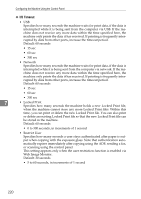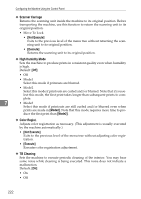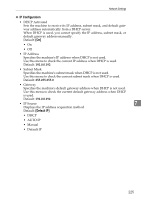Ricoh C232SF User Guide - Page 234
Network Setting Parameters, LINK Setting - default admin password
 |
UPC - 026649064432
View all Ricoh C232SF manuals
Add to My Manuals
Save this manual to your list of manuals |
Page 234 highlights
Configuring the Machine Using the Control Panel F Press the {U}{T} keys to select the network speed, and then press the {OK} key. LINK Setting Auto * The new setting is displayed with an "p" symbol, indicating that it is now the default. G Confirm the setting, and then press the { } key. H Press the {Clear/Stop} key to return to the initial screen. Note ❒ A password for accessing the [Network Settings] menu can be specified in [Admin Menu Lock]. ❒ You can press the { } key to exit to the previous level of the menu tree. Reference For details about [Admin Menu Lock], see p.231 "Administrator Settings". Network Setting Parameters 7 This section describes the network setting parameters. ❖ Ethernet • MAC Displays the machine's MAC address. • LINK Status Displays the current Ethernet speed setting. • 100M Full Duplex • 100M Half Duplex • 10M Full Duplex • 10M Half Duplex • LINK Setting Specifies the speed for Ethernet communication. Select a speed that matches your network environment. For most networks, the default setting is the optimum setting. Default: [Auto] • Auto • 100M Full Dup • 100M Half Dup • 10M Full Dup • 10M Half Dup 224