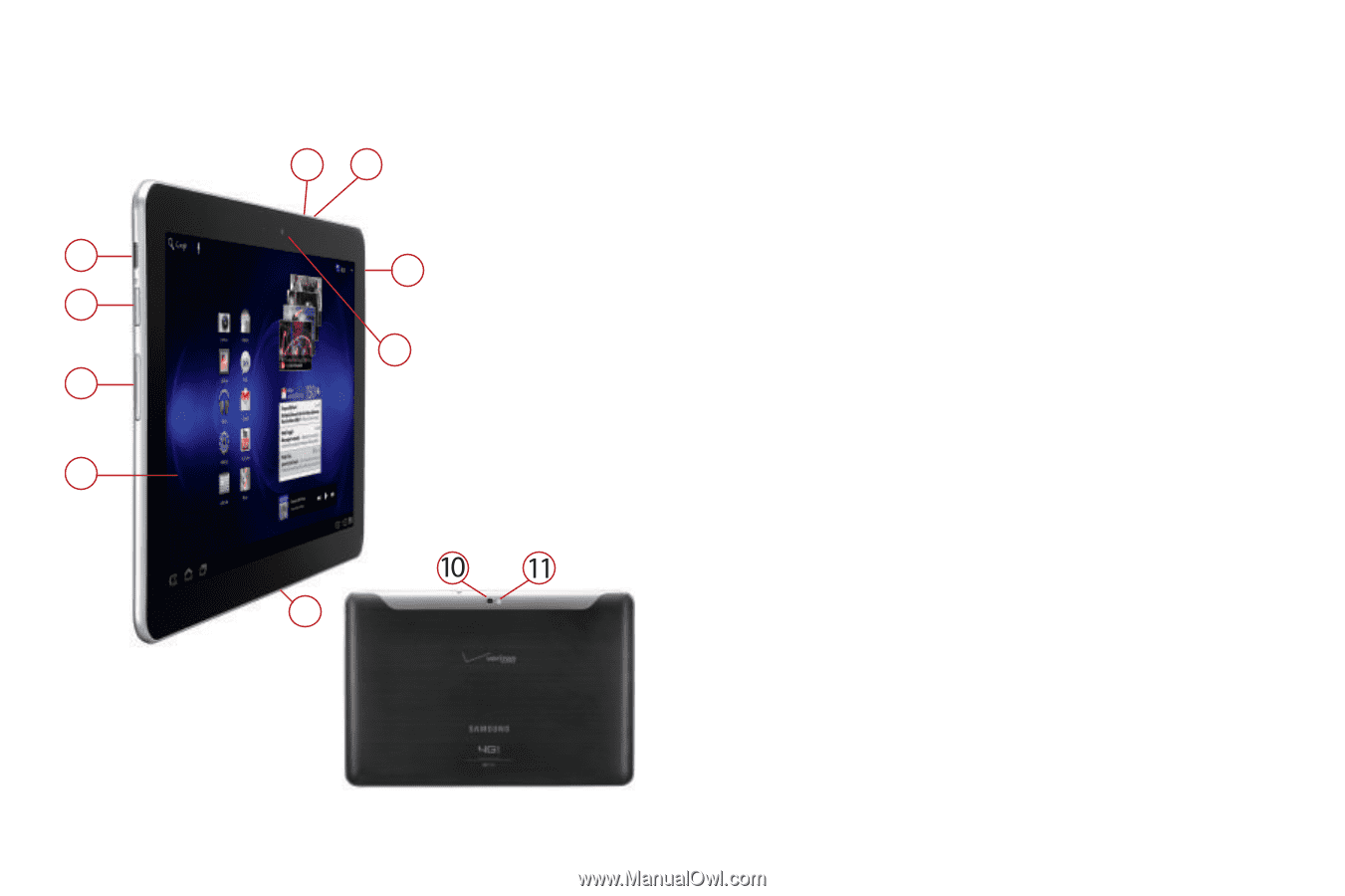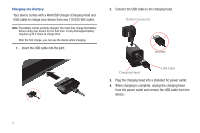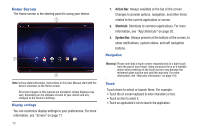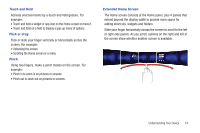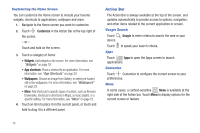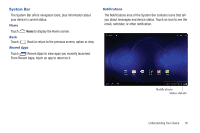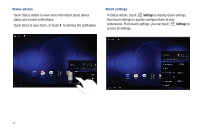Samsung SCH-I905 User Manual (user Manual) (ver.f4) (English) - Page 19
Features, Power/Accessory Port - sim unlock
 |
View all Samsung SCH-I905 manuals
Add to My Manuals
Save this manual to your list of manuals |
Page 19 highlights
Features 3 4 5 6 21 9 8 7 1. SIM Card Slot: Install the 4G LTE SIM card, for 4G LTE service. 2. 3.5mm Headset Jack: Plug in an optional equipment. 3. Speaker: Play alert tones, music, audio, and other sounds. 4. Power/Lock Key: Press and hold to turn the device on or off, or to access Silent mode, Airplane mode, or Restart your device when the device is turned on. Press to lock the device, or to wake the screen for unlocking. 5. Volume Key: From the Home screen, press to adjust Master Volume. During playback, press to adjust volume. Press to mute an alert notification. 6. Widescreen HD Display: View device UI and media. 7. USB Power/Accessory Port: Connect a USB cable for charging or to sync music and files. 8. 2 Megapixel Front Camera: Use when taking pictures and recording video. 9. Speaker: Play alert tones, music, audio, and other sounds. 10. 3 Megapixel Camera Lens: Use when taking photos or recording videos. 11. Camera Flash: Used when taking photos. Understanding Your Device 12