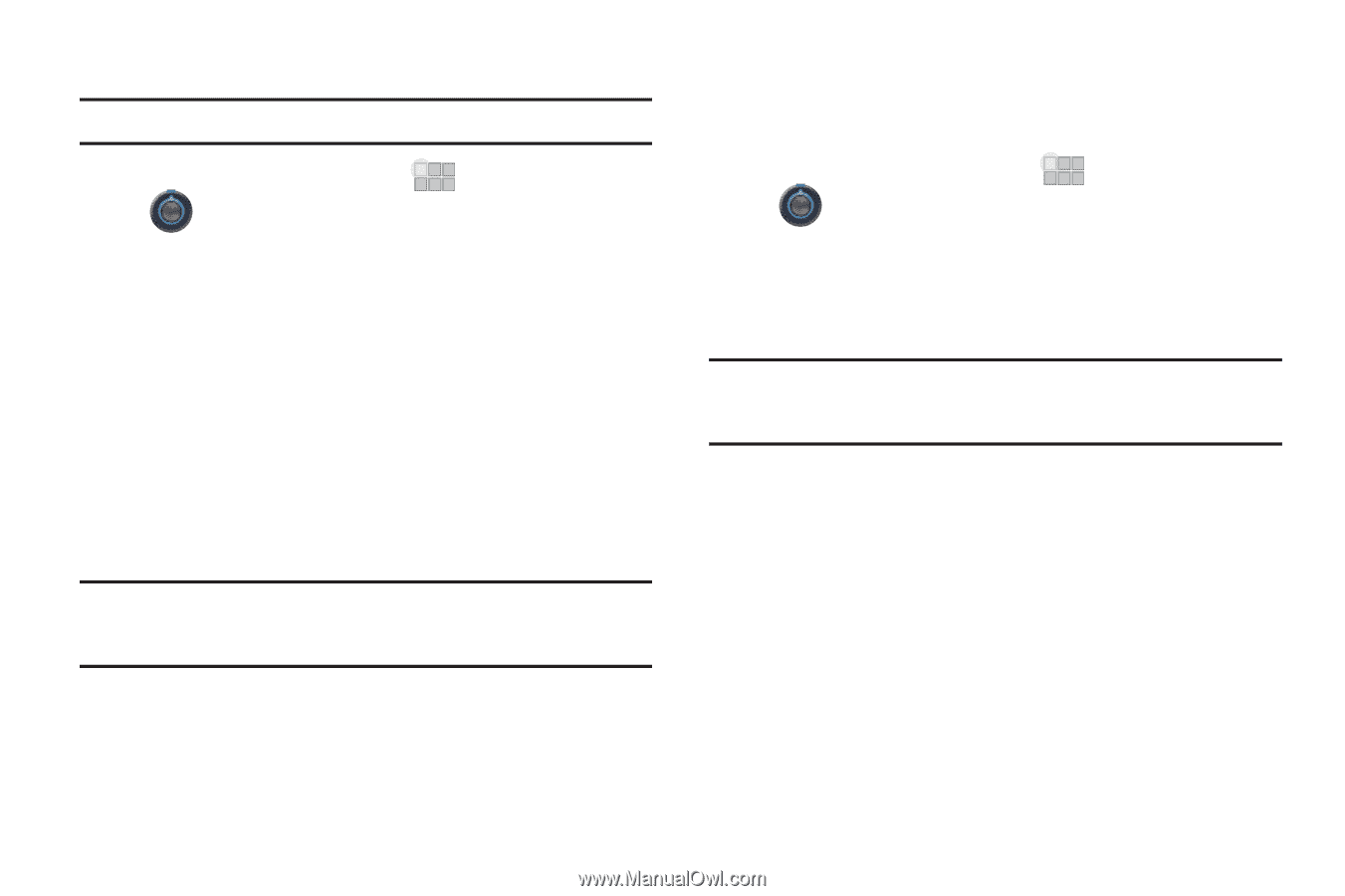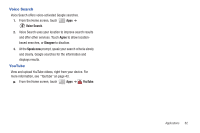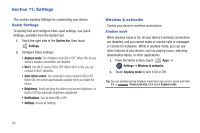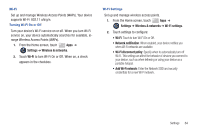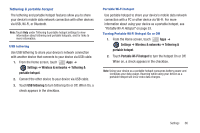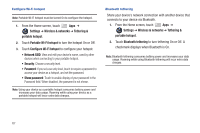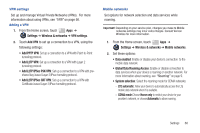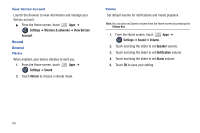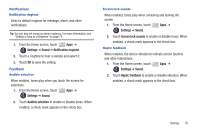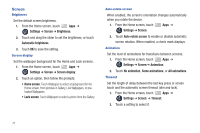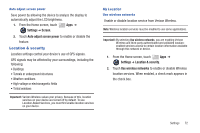Samsung SCH-I905 User Manual (user Manual) (ver.f4) (English) - Page 74
Portable Wi-Fi hotspot, Con Wi-Fi hotspot
 |
View all Samsung SCH-I905 manuals
Add to My Manuals
Save this manual to your list of manuals |
Page 74 highlights
Configure Wi-Fi hotspot Note: Portable Wi-Fi hotspot must be turned On to configure the hotspot. 1. From the Home screen, touch Apps ➔ Settings ➔ Wireless & networks ➔ Tethering & portable hotspot. 2. Touch Portable Wi-Fi hotspot to turn the hotspot On or Off. 3. Touch Configure Wi-Fi hotspot to configure your hotspot: • Network SSID: View and edit your device's name, used by other devices when connecting to your portable hotspot. • Security: Choose a security level. • Password: If you set a security level, touch to require a password to access your device as a hotspot, and set the password. • Show password: Touch to enable display of your password in the Password field. When disabled, the password is not shown. Note: Using your device as a portable hotspot consumes battery power and increases your data usage. Roaming while using your device as a portable hotspot will incur extra data charges. Bluetooth tethering Share your device's network connection with another device that connects to your device via Bluetooth. 1. From the Home screen, touch Apps ➔ Settings ➔ Wireless & networks ➔ Tethering & portable hotspot. 2. Touch Bluetooth tethering to turn tethering On or Off. A checkmark displays when Bluetooth is On. Note: Bluetooth tethering consumes battery power and increases your data usage. Roaming while using Bluetooth tethering will incur extra data charges. 67