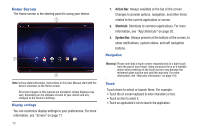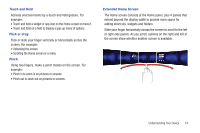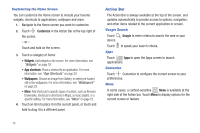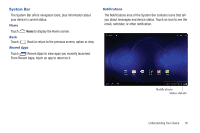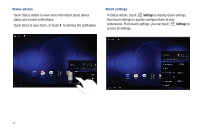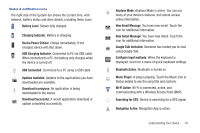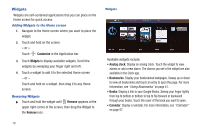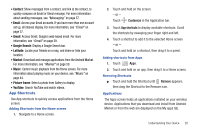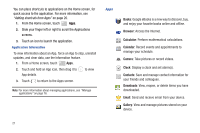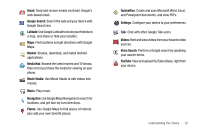Samsung SCH-I905 User Manual (user Manual) (ver.f4) (English) - Page 24
Status details, Quick settings, to display Quick settings
 |
View all Samsung SCH-I905 manuals
Add to My Manuals
Save this manual to your list of manuals |
Page 24 highlights
Status details Touch Status details to view more information about device status and current notifications. Touch items to open them, or touch X to dismiss the notification. Quick settings In Status details, touch Settings to display Quick settings, then touch settings to quickly configure them to your preferences. From Quick settings, you can touch Settings to access all settings. 17
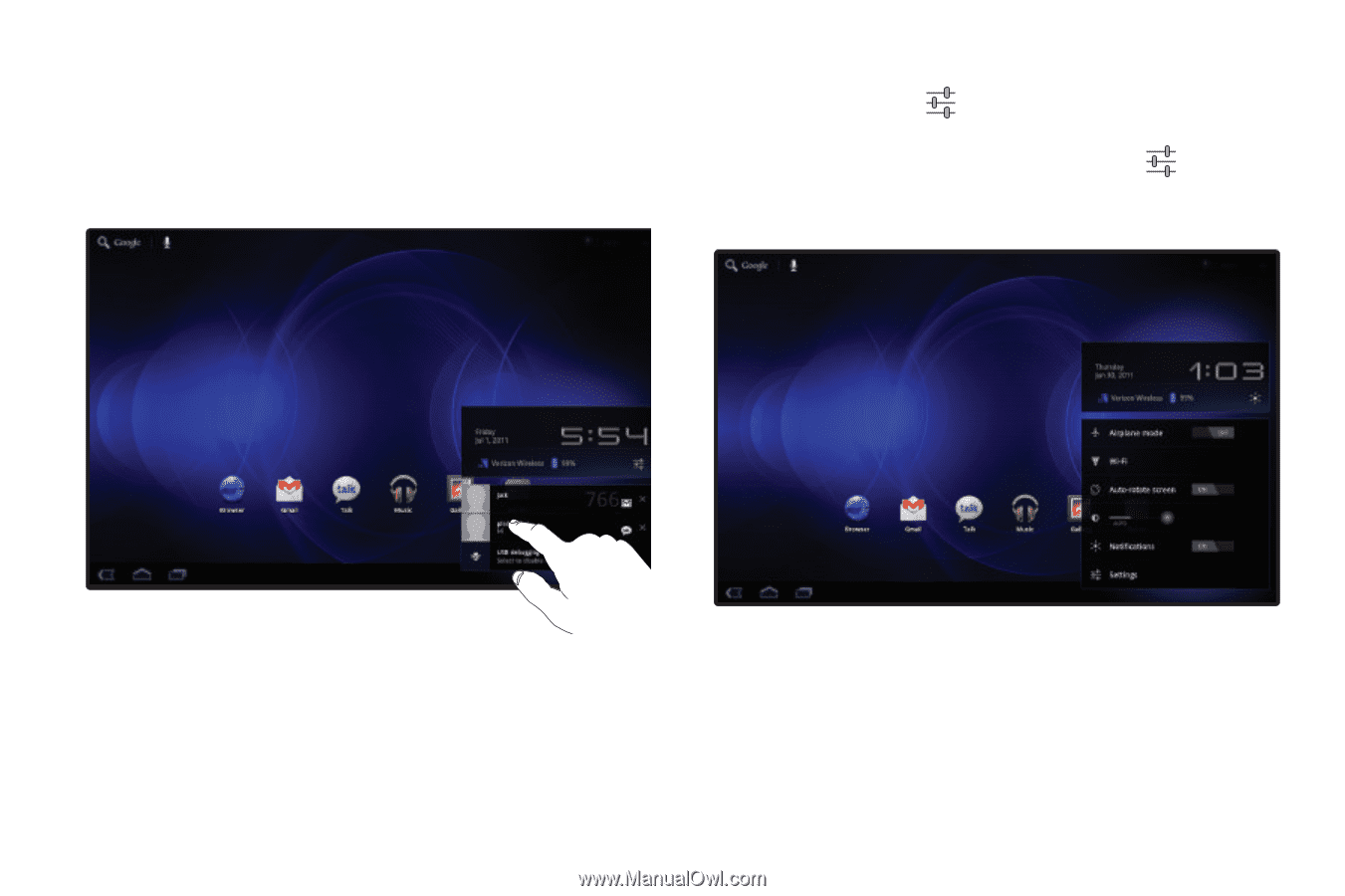
17
Status details
Touch Status details to view more information about device
status and current notifications.
Touch items to open them, or touch
X
to dismiss the notification.
Quick settings
In Status details, touch
Settings
to display Quick settings,
then touch settings to quickly configure them to your
preferences. From Quick settings, you can touch
Settings
to
access all settings.