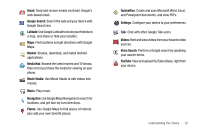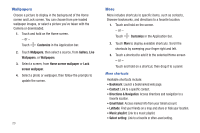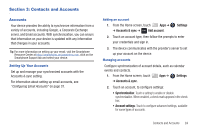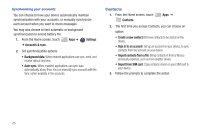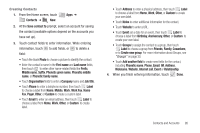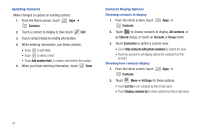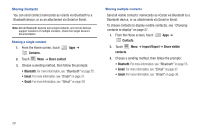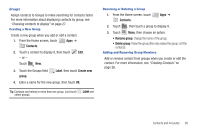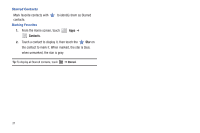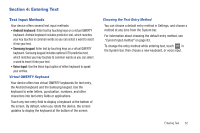Samsung SCH-I905 User Manual (user Manual) (ver.f4) (English) - Page 34
Contacts, Add another field, All contacts, Starred, Account, Group, Customize
 |
View all Samsung SCH-I905 manuals
Add to My Manuals
Save this manual to your list of manuals |
Page 34 highlights
Updating Contacts Make changes to update an existing contact. 1. From the Home screen, touch Apps ➔ Contacts. 2. Touch a contact to display it, then touch Edit. 3. Touch contact fields to modify information. 4. While entering information, use these controls: • Touch to add fields. • Touch to delete a field. • Touch Add another field to create a new field for the contact. 5. When you finish entering information, touch Done. Contacts Display Options Choosing contacts to display 1. From the Home screen, touch Contacts. Apps ➔ 2. Touch to choose contacts to display, All contacts, or by Starred status, or touch an Account or Group name. 3. Touch Customize to define a custom view: • Touch Only contacts with phone numbers to restrict the view. • Touch an account to set display options for contacts from the account. Choosing how contacts display 1. From the Home screen, touch Apps ➔ Contacts. 2. Touch Menu ➔ Settings for these options: • Touch List by to sort contacts by first or last name. • Touch Display contacts by to show contacts by first or last name. 27