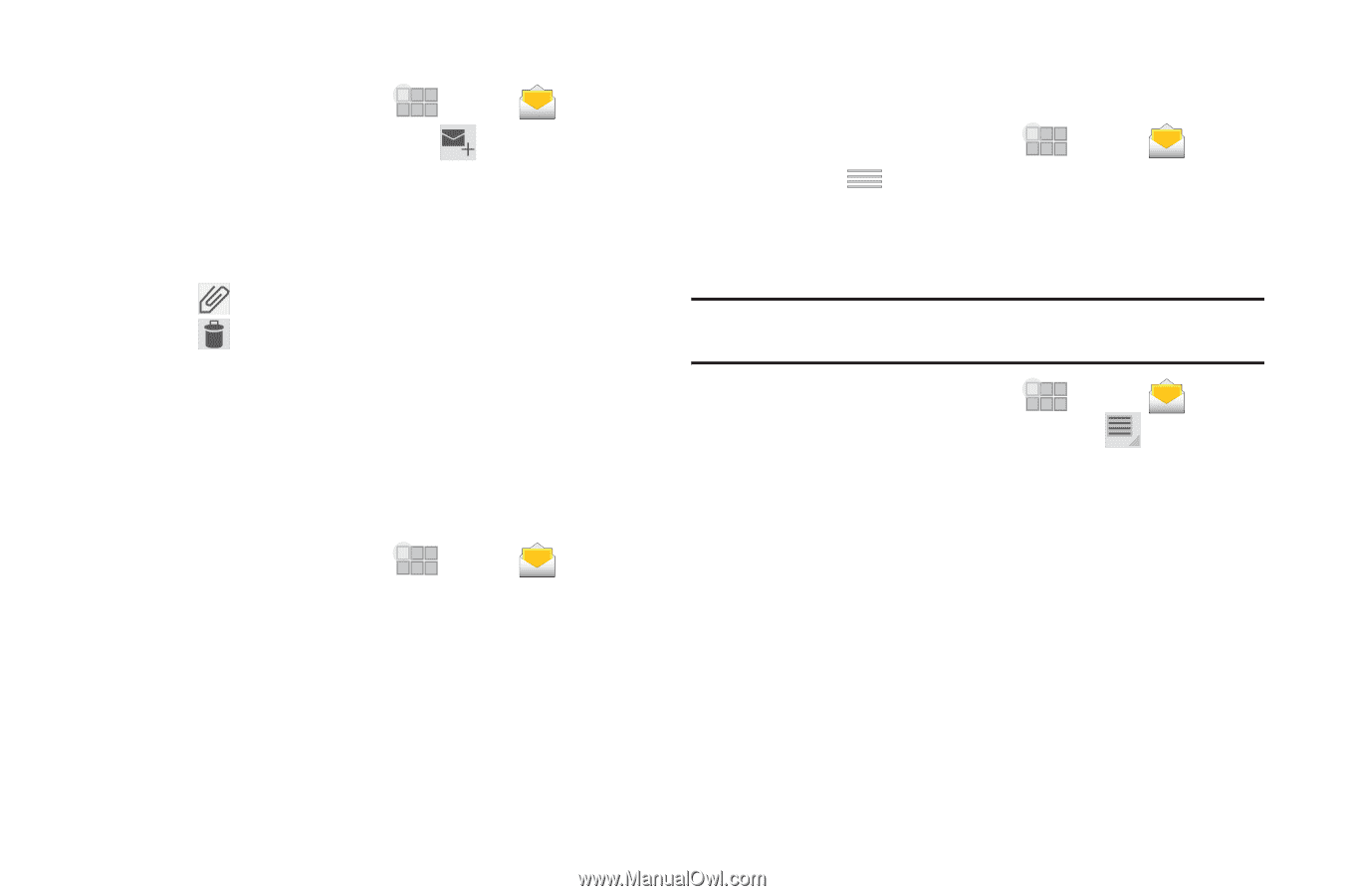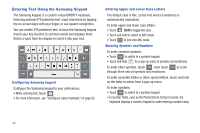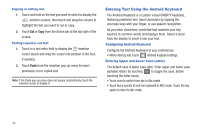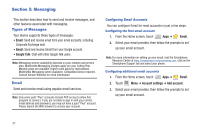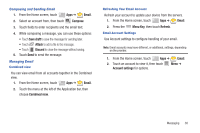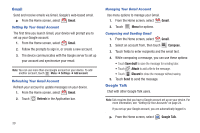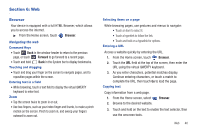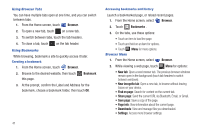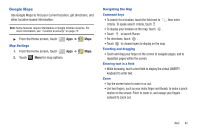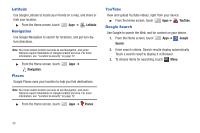Samsung SCH-I905 User Manual (user Manual) (ver.f4) (English) - Page 45
Email, Compose, Save draft, Attach, Discard, Combined view, Menu Key, Refresh, Account settings
 |
View all Samsung SCH-I905 manuals
Add to My Manuals
Save this manual to your list of manuals |
Page 45 highlights
Composing and Sending Email 1. From the Home screen, touch Apps ➔ @ Email. 2. Select an account from, then touch Compose. 3. Touch fields to enter recipients and the email text. 4. While composing a message, you can use these options: • Touch Save draft to save the message for sending later. • Touch Attach to add a file to the message. • Touch Discard to close the message without saving. 5. Touch Send to send the message. Managing Email Combined view You can view email from all accounts together in the Combined view. 1. From the Home screen, touch Apps ➔ @ Email. 2. Touch the menu at the left of the Application bar, then choose Combined view. Refreshing Your Email Account Refresh your account to update your device from the servers. 1. From the Home screen, touch Apps ➔ @ Email. 2. Press the Menu Key, then touch Refresh. Email Account Settings Use Account settings to configure handling of your email. Note: Email accounts may have different, or additional, settings, depending on the provider. 1. From the Home screen, touch Apps ➔ @ Email. 2. Touch an account to view it, then touch Account settings for options. Menu ➔ Messaging 38