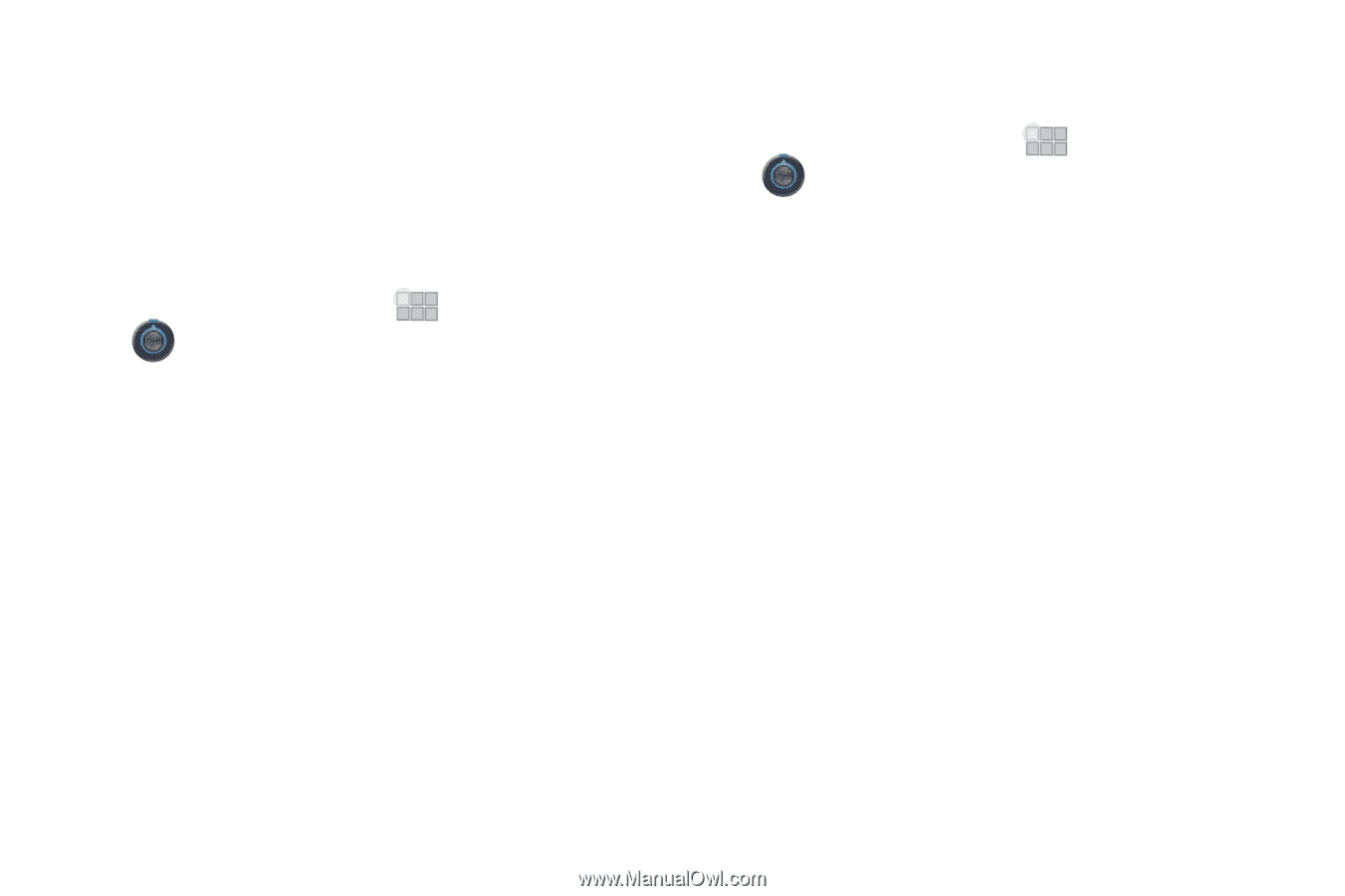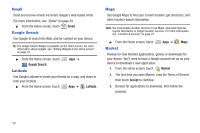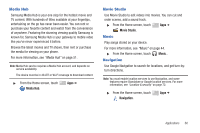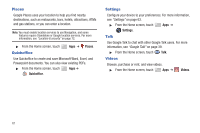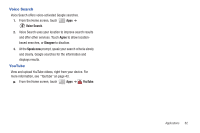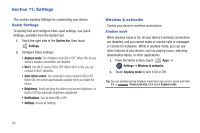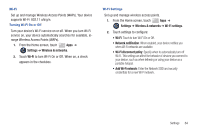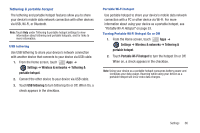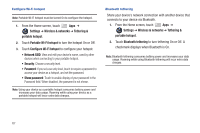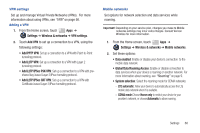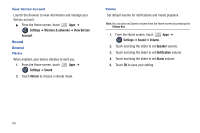Samsung SCH-I905 User Manual (user Manual) (ver.f4) (English) - Page 71
Settings, Wireless & networks, Wi-Fi, Wi-Fi settings, Network notification
 |
View all Samsung SCH-I905 manuals
Add to My Manuals
Save this manual to your list of manuals |
Page 71 highlights
Wi-Fi Set up and manage Wireless Access Points (WAPs). Your device supports Wi-Fi 802.11 a/b/g/n. Turning Wi-Fi On or Off Turn your device's Wi-Fi service on or off. When you turn Wi-Fi service on, your device automatically searches for available, inrange Wireless Access Points (WAPs). 1. From the Home screen, touch Apps ➔ Settings ➔ Wireless & networks. 2. Touch Wi-Fi to turn Wi-Fi On or Off. When on, a check appears in the checkbox. Wi-Fi Settings Set up and manage wireless access points. 1. From the Home screen, touch Apps ➔ Settings ➔ Wireless & networks ➔ Wi-Fi settings. 2. Touch settings to configure: • Wi-Fi: Touch to turn Wi-Fi On or Off. • Network notification: When enabled, your device notifies you when Wi-Fi networks are available. • Wi-Fi disconnect policy: Specify when to automatically turn off Wi-Fi. This setting can affect the behavior of devices you connect to your device, such as when tethering or using your device as a portable hotspot. • Add Wi-Fi network: Enter the Network SSID and security credentials for a new Wi-Fi network. Settings 64