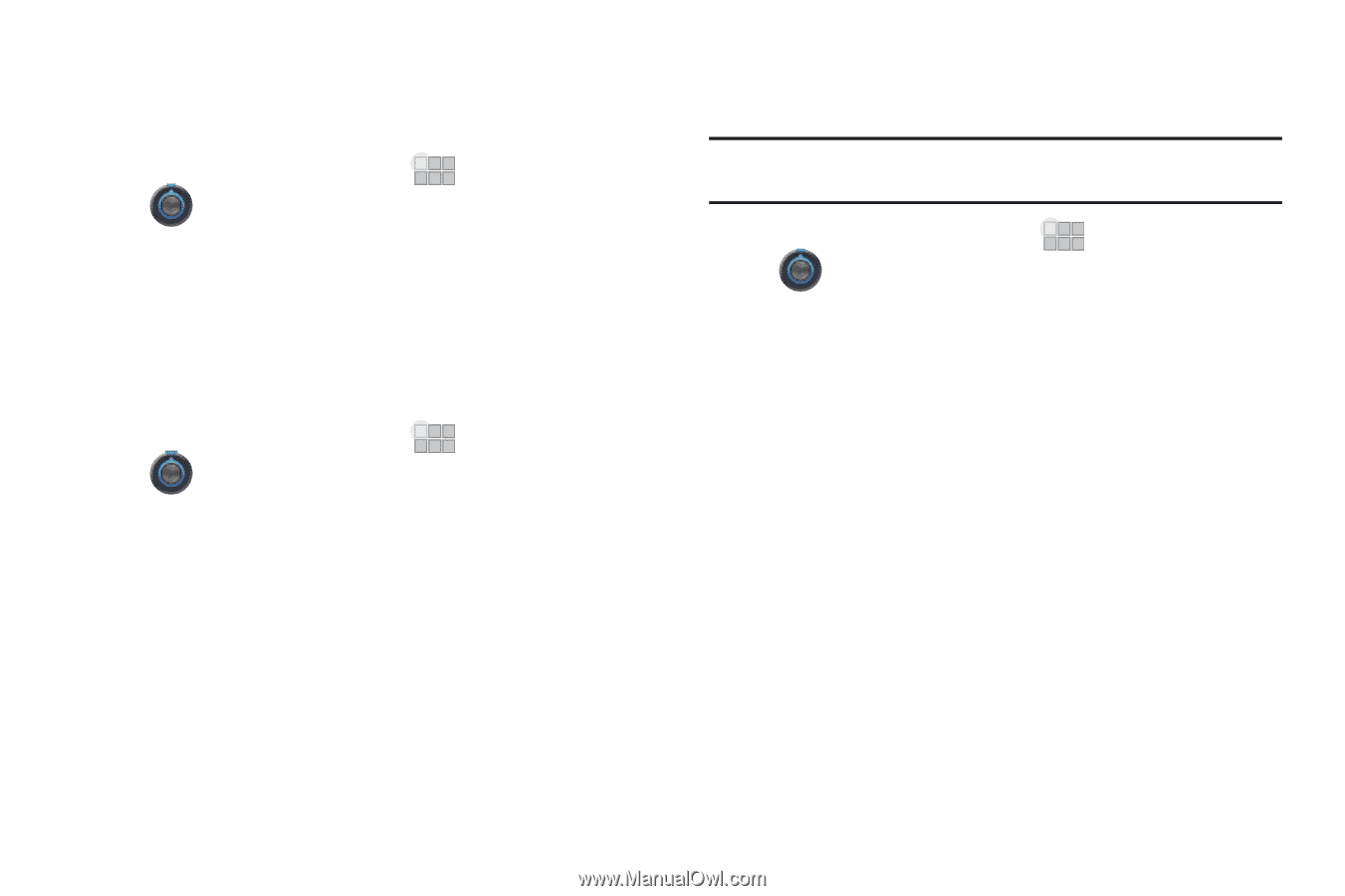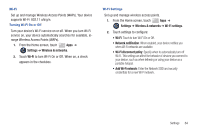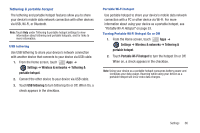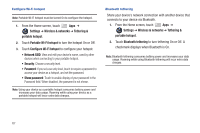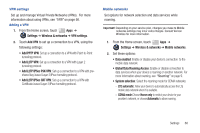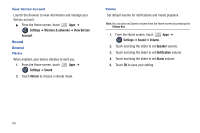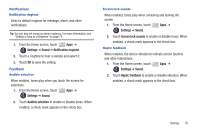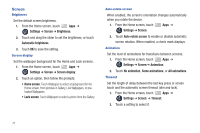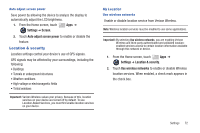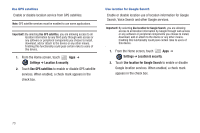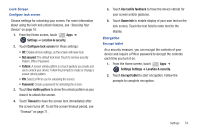Samsung SCH-I905 User Manual (user Manual) (ver.f4) (English) - Page 76
Sound, View Verizon Account, General
 |
View all Samsung SCH-I905 manuals
Add to My Manuals
Save this manual to your list of manuals |
Page 76 highlights
View Verizon Account Launch the Browser to view information and manage your Verizon account. ᮣ From the Home screen, touch Apps ➔ Settings ➔ Wireless & networks ➔ View Verizon Account. Sound General Vibrate When enabled, your device vibrates to alert you. 1. From the Home screen, touch Apps ➔ Settings ➔ Sound. 2. Touch Vibrate to choose a vibrate mode. Volume Set default volume for notifications and media playback. Note: You can also set System volume from the Home screen by pressing the Volume Key. 1. From the Home screen, touch Apps ➔ Settings ➔ Sound ➔ Volume. 2. Touch and drag the slider to set Speaker volume. 3. Touch and drag the slider to set Notification volume. 4. Touch and drag the slider to set Alarm volume. 5. Touch OK to save your setting. 69