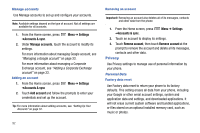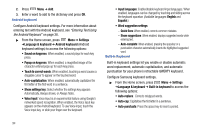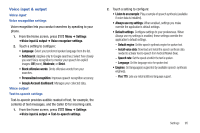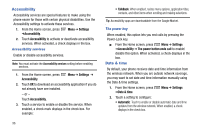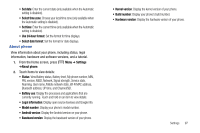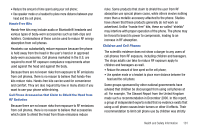Samsung SCH-R730 User Manual (user Manual) (ver.f3) (English) - Page 101
Model number
 |
View all Samsung SCH-R730 manuals
Add to My Manuals
Save this manual to your list of manuals |
Page 101 highlights
• Set date: Enter the current date (only available when the Automatic setting is disabled). • Select time zone: Choose your local time zone (only available when the Automatic setting is disabled). • Set time: Enter the current time (only available when the Automatic setting is disabled). • Use 24-hour format: Set the format for time displays. • Select date format: Set the format for date displays. About phone View information about your phone, including status, legal information, hardware and software versions, and a tutorial. 1. From the Home screen, press ➔About phone. Menu ➔ Settings 2. Touch items to view details: • Status: View Battery status, Battery level, My phone number, MIN, PRL version, MEID, Network, Signal strength, Service state, Roaming, User name, Mobile network state, Wi-Fi MAC address, Bluetooth address, UP time, and Channel/SID. • Battery use: Display the processes and applications that are currently running. Touch and hold on an item to view details. • Legal information: Display open source licenses and Google info. • Model number: Display your phone's model number. • Android version: Display the Android version on your phone. • Baseband version: Display the baseband version of your phone. • Kernel version: Display the kernel version of your phone. • Build number: Display your phone's build number. • Hardware version: Display the hardware version of your phone. Settings 97