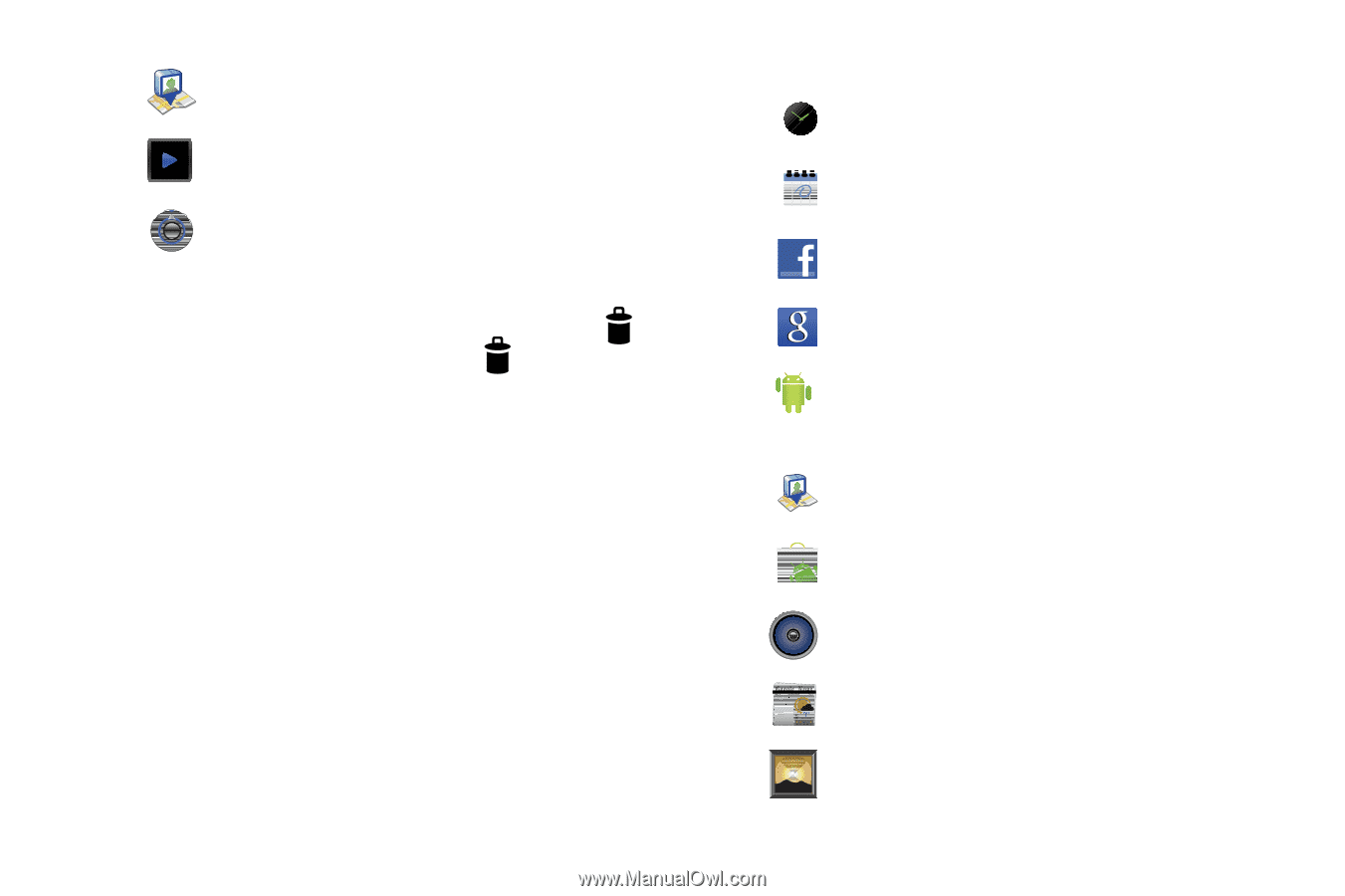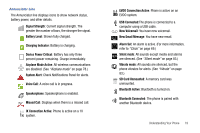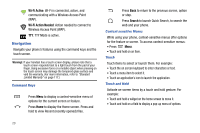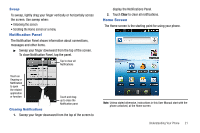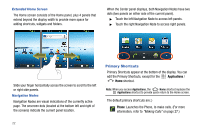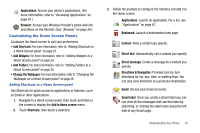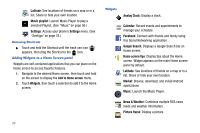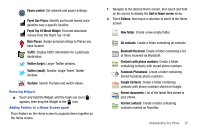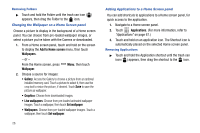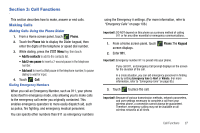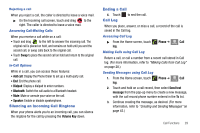Samsung SCH-R730 User Manual (user Manual) (ver.f3) (English) - Page 28
News & Weather
 |
View all Samsung SCH-R730 manuals
Add to My Manuals
Save this manual to your list of manuals |
Page 28 highlights
Latitude: See locations of friends on a map or in a list. Share or hide your own location. Music playlist: Launch Music Player to play a selected Playlist. (See "Music" on page 56.) Settings: Access your phone's Settings menu. (See "Settings" on page 78.) Removing Shortcuts ᮣ Touch and hold the Shortcut until the trash can icon ( ) appears, then drag the Shortcut to the icon. Adding Widgets to a Home Screen panel Widgets are self-contained applications that you can place on the Home screen to access favorite features. 1. Navigate to the desired Home screen, then touch and hold on the screen to display the Add to Home screen menu. 2. Touch Widgets, then touch a selection to add it to the Home screen. Widgets Analog Clock: Display a clock. Calendar: Record events and appointments to manage your schedule. Facebook: Connect with friends and family using this Social Networking application. Google Search: Displays a Google Search bar on Home screen. Home screen tips: Display tips about the Home screen. Widget appears on the main Home screen panel by default. Latitude: See locations of friends on a map or in a list. Share or hide your own location. Market: Browse, download, and install Android applications. Music: Launch the Music Player. News & Weather: Combines multiple RSS news feeds and weather information. Picture frame: Display a picture. 24