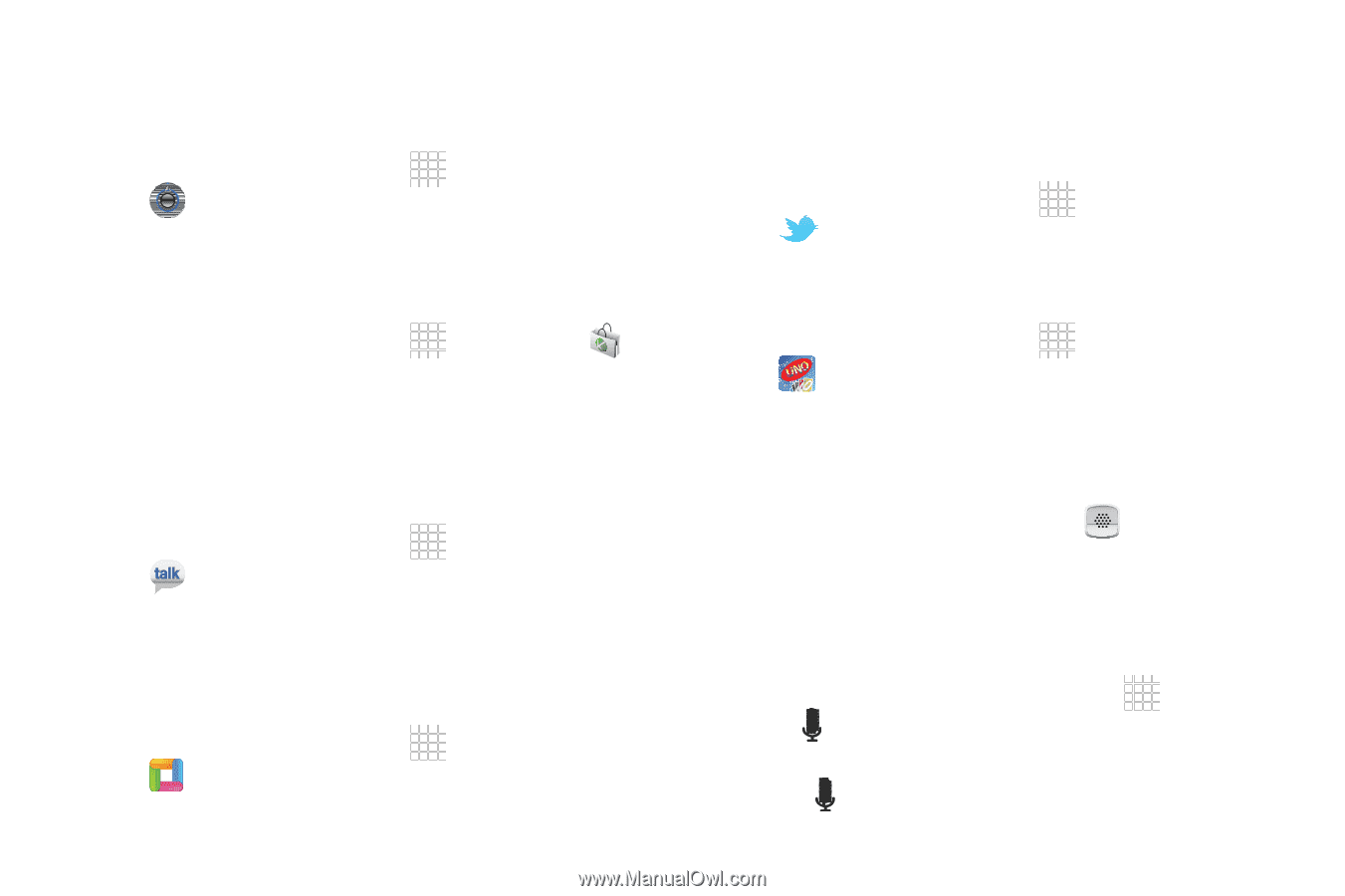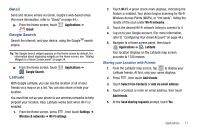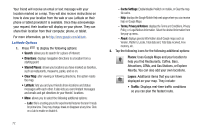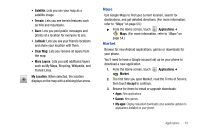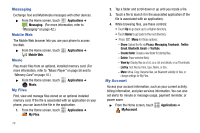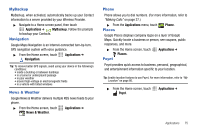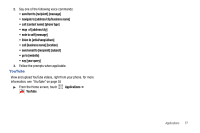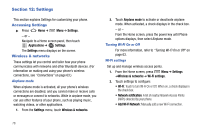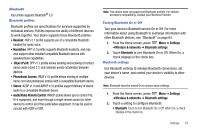Samsung SCH-R730 User Manual (user Manual) (ver.f3) (English) - Page 80
Applications, Settings, Storefront, ThinkFree Office, Twitter, Voice Dialer, Voice Search
 |
View all Samsung SCH-R730 manuals
Add to My Manuals
Save this manual to your list of manuals |
Page 80 highlights
Settings Configure your phone to your preferences. (For more information, refer to "Settings" on page 78.) ᮣ From the Home screen, touch Settings. Storefront Applications ➔ Storefront lets you purchase ringtones, ringback tones, graphics, applications, and games using your Wireless Provider's server. ᮣ From the Home screen, touch Applications ➔ Storefront. Follow the on-screen prompts to enable Storefront. Talk Use Google Talk to chat with other Google Talk users. (For more information, refer to "Google Talk" on page 48.) ᮣ From the Home screen, touch Talk. ThinkFree Office Applications ➔ ThinkFree Office Mobile for AndroidTM is a Microsoft Office®compatible office suite, that provides a central place for managing your documents on and off line. ᮣ From the Home screen, touch ThinkFree Office. Applications ➔ 76 Twitter Use the Twitter application to accss your Twitter account rather than using the Browser. (For more information, refer to "Twitter" on page 55) ᮣ From the Home screen, touch Twitter. UNO Applications ➔ Play the classic card game on your phone. ᮣ From the Home screen, touch UNO. Applications ➔ Voice Dialer Voice dialer is a voice recognition application you can use to make calls, and to launch other phone features. ᮣ From the Applications menu, touch Voice Search Voice Dialer. Voice Search works as a stand alone application, or in conjunction with Google Search. The icon displays on the right side of the Google search widget. 1. To search from the Home screen, touch ➔ Voice Search. - or - Applications Tap displayed on the Google Search widget.