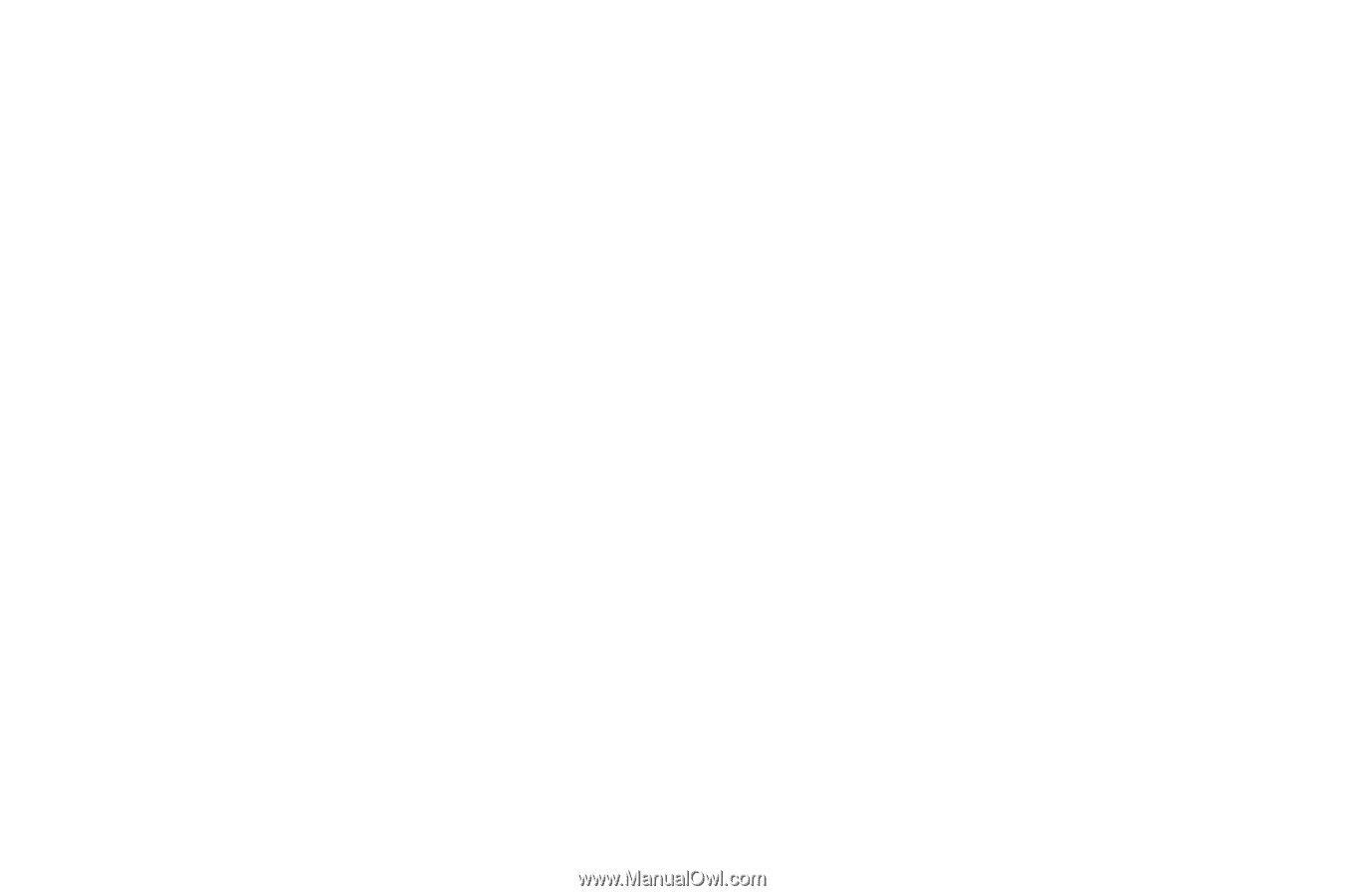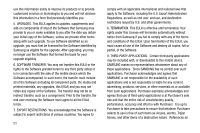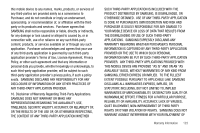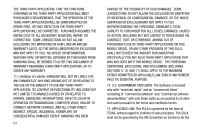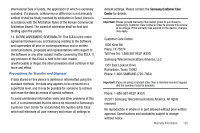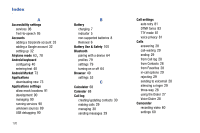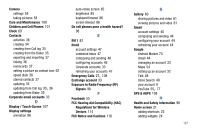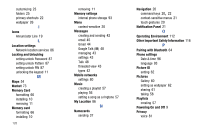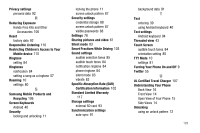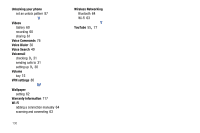Samsung SCH-R730 User Manual (user Manual) (ver.f3) (English) - Page 131
FCC Hearing Aid Compatibility HAC
 |
View all Samsung SCH-R730 manuals
Add to My Manuals
Save this manual to your list of manuals |
Page 131 highlights
Camera settings 59 taking pictures 58 Care and Maintenance 109 Children and Cell Phones 101 Clock 69 Contacts activities 38 creating 34 creating from Call log 35 creating from the Dialer 35 exporting and importing 37 linking 36 namecards 37 setting a picture as contact icon 62 speed dials 38 starred contacts 37 updating 35 , updating from Call log 30 36 updating from Dialer 35 Corporate email accounts 33 D Display / Touch-Screen 107 Display settings animation 86 auto-rotate screen 85 brightness 85 keyboard timeout 86 screen timeout 86 Do cell phones pose a health hazard? 98 E E911 82 Email account settings 47 combined Inbox 47 composing and sending 46 configuring accounts 46 Corporate accounts 33 refreshing your accounts 47 , Emergency Calls 27 108 Exchange account 33 Exposure to Radio Frequency (RF) Signals 98 F Facebook 55 FCC Hearing Aid Compatibility (HAC) Regulations for Wireless Devices 114 FCC Notice and Cautions 116 G Gallery 60 sharing pictures and video 61 viewing pictures and video 61 Gmail account settings 45 composing and sending 44 configuring your account 44 refreshing your account 44 Google Android Market 73 Gmail 44 managing an account 33 Maps 54 setting up an account 32 Talk 48 Voice Search 49 your account 9 YouTube 55, 77 GPS & AGPS 108 H Health and Safety Information 98 Home screen 21 adding shortcuts 23 adding widgets 24 127