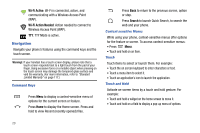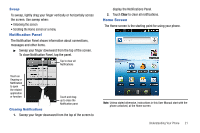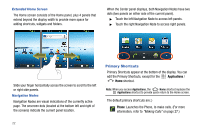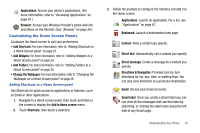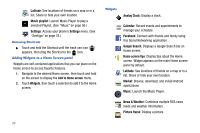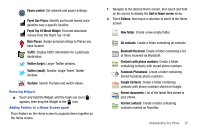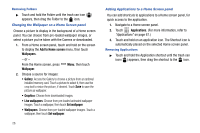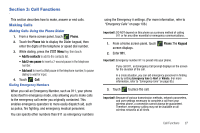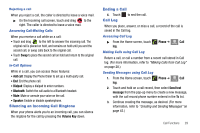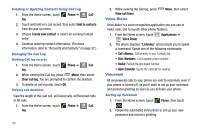Samsung SCH-R730 User Manual (user Manual) (ver.f3) (English) - Page 29
Poynt Top 10 Movie Widget - price
 |
View all Samsung SCH-R730 manuals
Add to My Manuals
Save this manual to your list of manuals |
Page 29 highlights
Power control: Set network and power settings. Poynt Gas Prices: Identify and locate lowest price gasoline near a specific location. Poynt Top 10 Movie Widget: Find and download movies from the Poynt Top 10 list. Rate Places: Assign personal ratings to Places you have located. Traffic: Display traffic information for a particular destination. Twitter (large): Larger Twitter window. Twitter (small): Smaller, single Tweet, Twitter window. YouTube: Search YouTube and watch videos. Removing Widgets ᮣ Touch and hold the Widget until the trash can icon ( ) appears, then drag the Widget to the icon. Adding Folders to a Home Screen panel Place Folders on the Home screen to organize items together on the Home screen. 1. Navigate to the desired Home screen, then touch and hold on the screen to display the Add to Home screen menu. 2. Touch Folders, then touch a selection to add it to the Home screen: New folder: Create a new empty folder. All contacts: Create a folder containing all contacts. Bluetooth Received: Create a folder containing a list of items received via Bluetooth. Contacts with phone numbers: Create a folder containing contacts with stored phone numbers. Facebook Phonebook: Create a folder containing stored Facebook phone numbers. Google Contacts: Create a folder containing contacts with phone numbers stored on Google. Recent documents: List of the latest files stored to your phone. Starred contacts: Create a folder containing contacts marked as Favorites. Understanding Your Phone 25