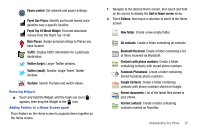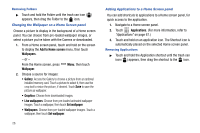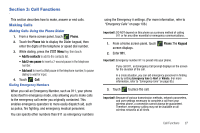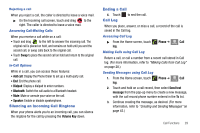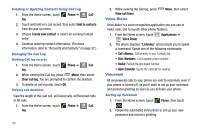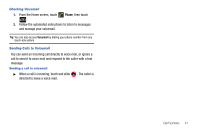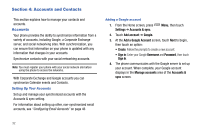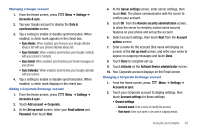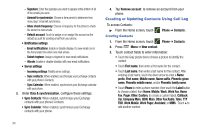Samsung SCH-R730 User Manual (user Manual) (ver.f3) (English) - Page 34
Open Calendar
 |
View all Samsung SCH-R730 manuals
Add to My Manuals
Save this manual to your list of manuals |
Page 34 highlights
Creating or Updating Contacts Using Call Log 1. From the Home screen, touch log. Phone ➔ Call Call log 2. Touch and hold on a call record, then select Add to contacts from the pop-up menu. 3. Choose Create new contact or select an existing Contact entry. 4. Continue entering contact information. (For more information, refer to "Accounts and Contacts" on page 32.) Managing the Call Log Deleting Call log records 1. From the Home screen, touch log. Phone ➔ Call Call log 2. While viewing the Call log, press Menu, then select Clear call log. You are prompted to confirm the deletion. 3. To delete all call records, touch OK. Viewing call durations View the length of the Last call, all Dialed calls, all Received calls, or All calls. 1. From the Home screen, touch log. Phone ➔ Call Call log 30 2. While viewing the Call log, press View call timer. Voice Dialer Menu, then select Voice dialer is a voice recognition application you can use to make calls, and to launch other phone features. 1. From the Home screen, touch Voice Dialer. Applications ➔ 2. The phone displays "Listening" and prompts you to speak a command. Speak one of the following commands: • Call : Call an entry in your Contacts list. • Dial : Call a spoken phone number. • Redial: Redials the last dialed number. • Open Calendar: Opens the calendar for viewing. Voicemail All unanswered calls to your phone are sent to voicemail, even if your phone is turned off, so you'll want to set up your voicemail and personal greeting as soon as you activate your phone. Setting up Voicemail 1. From the Home screen, touch . Phone, then touch 2. Follow the automated instructions to set up your new password and record a greeting.