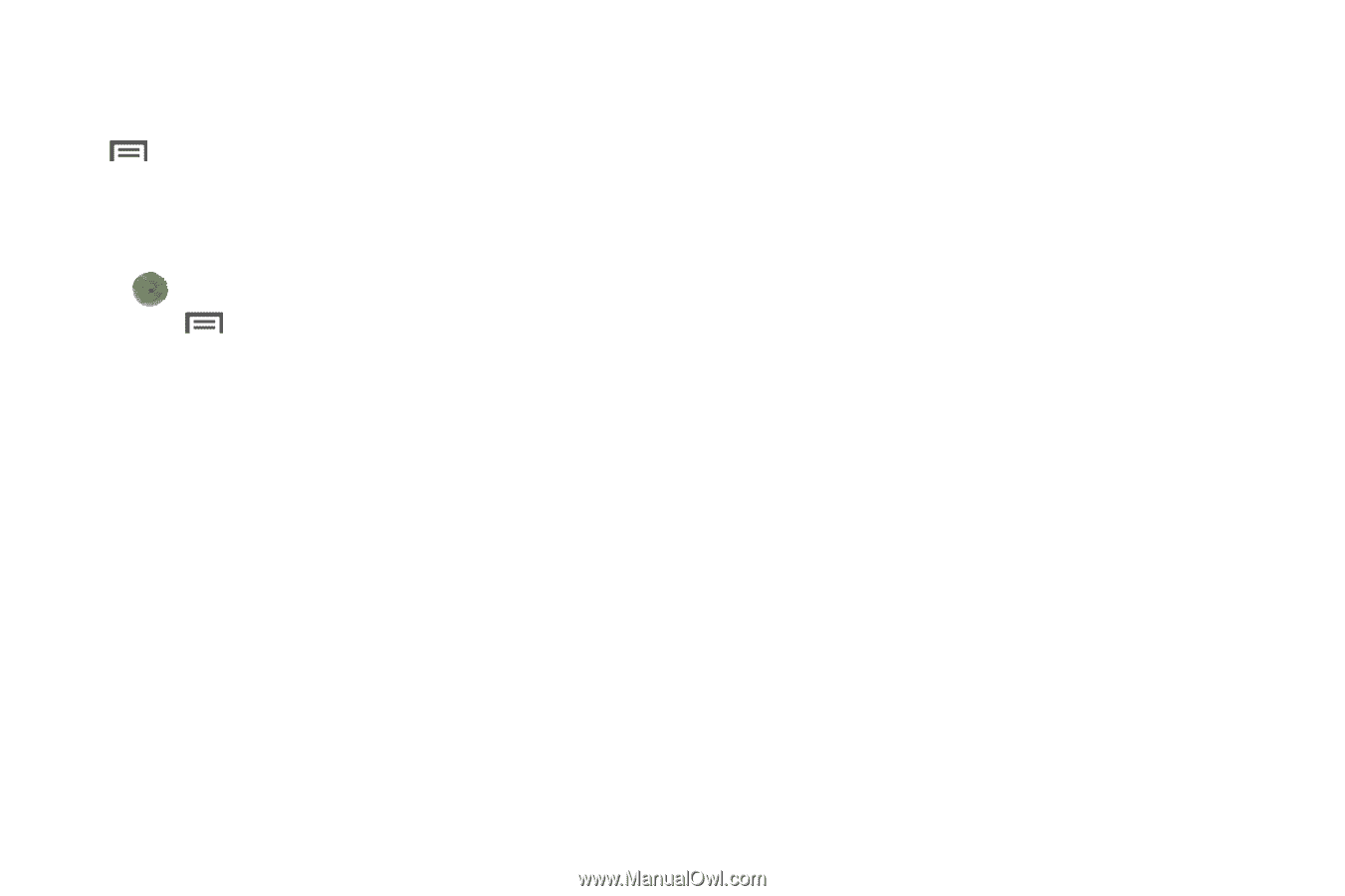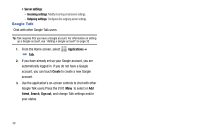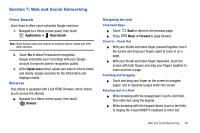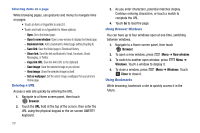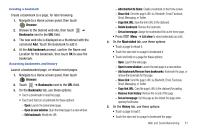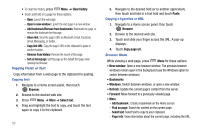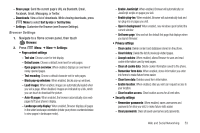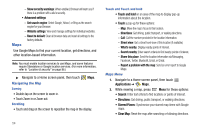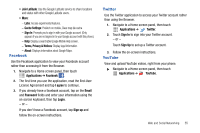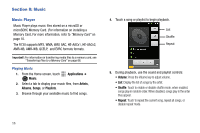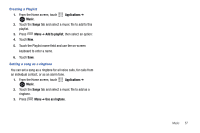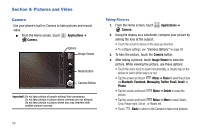Samsung SCH-R730 User Manual (user Manual) (ver.f3) (English) - Page 57
Browser, Settings, content settings, Privacy settings, Security settings
 |
View all Samsung SCH-R730 manuals
Add to My Manuals
Save this manual to your list of manuals |
Page 57 highlights
- Share page: Send the current page's URL via Bluetooth, Email, Facebook, Gmail, Messaging, or Twitter. - Downloads: View a list of downloads. While viewing downloads, press Menu to select Sort by size or Sort by time. - Settings: Customize the Browser (see Browser Settings). Browser Settings 1. Navigate to a Home screen panel, then touch Browser. 2. Press Menu ➔ More ➔ Settings: • Page content settings - Text size: Choose a size for text display. - Default zoom: Choose a default zoom level for web pages. - Open pages in overview: When enabled, displays an overview of newly-opened pages. - Text encoding: Choose a default character set for web pages. - Block pop-up windows: When enabled, blocks pop-up windows. - Load images: When enabled, images are automatically loaded when you visit a page. When disabled, images are indicated by a link, which you can touch to download the picture. - Auto-fit pages: When enabled, the browser automatically sizes web pages to fit your phone's display. - Landscape only display: When enabled, Browser displays all pages in the wider landscape orientation (rotate your phone counterclockwise to view pages in landscape mode). - Enable JavaScript: When enabled, Browser will automatically run JavaScript scripts on pages you visit. - Enable plug-ins: When enabled, Browser will automatically load and run plug-ins on pages you visit. - Open in background: When enabled, new windows open behind the current window. - Set home page: View and set the default first page that displays when you launch Browser. • Privacy settings - Clear cache: Delete content and databases stored on the phone. - Clear history: Delete the list of previously-visited pages. - Accept cookies: When enabled, allows Browser to save and read cookie information used by web pages. - Clear all cookie data: Delete cookie information saved to the phone. - Remember form data: When enabled, stores information you enter into forms to make future forms easier. - Clear form data: Deletes saved form information. - Enable location: When enabled, sites you visit can request access to your location. - Clear location access: Clear location access for all web sites. • Security settings - Remember passwords: When enabled, saves usernames and passwords for sites you visit, to make future visits easier. - Clear passwords: Clear all saved usernames and passwords. Web and Social Networking 53