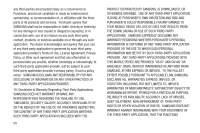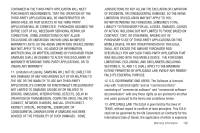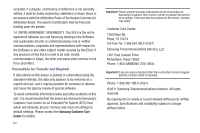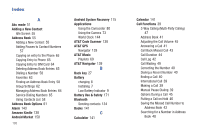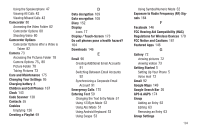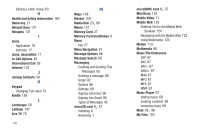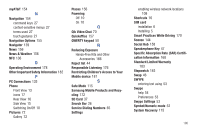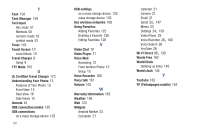Samsung SGH-I777 User Manual (user Manual) (ver.f4) (English(north America)) - Page 199
D, E, F, G, FCC Hearing Aid Compatibility HAC
 |
View all Samsung SGH-I777 manuals
Add to My Manuals
Save this manual to your list of manuals |
Page 199 highlights
Using the Speakerphone 47 Viewing All Calls 42 Viewing Missed Calls 42 Camcorder 80 Accessing the Video Folder 82 Camcorder Options 80 Shooting Video 80 Camcorder Options Camcorder Options after a Video is Taken 82 Camera 73 Accessing the Pictures Folder 78 , Camera Options 75 80 Picture Folder 78 Taking Pictures 73 Care and Maintenance 175 Changing Your Settings 95 Charging battery 8 Children and Cell Phones 167 Clock 143 Code Scanner 138 Contacts 55 Cookies Emptying 126 Creating a Playlist 69 D Data decryption 109 Data encryption 108 Diary 152 Display icons 17 Display / Touch-Screen 173 Do cell phones pose a health hazard? 164 Downloads 146 E Email 90 Creating Additional Email Accounts 91 Switching Between Email Accounts 92 Synchronizing a Corporate Email Account 91 Emergency Calls 175 Entering Text 50 Changing the Text Entry Mode 51 Using 123Sym Mode 52 Using Abc Mode 51 Using Android Keyboard 53 Using Swype 53 Using Symbol/Numeric Mode 52 Exposure to Radio Frequency (RF) Signals 164 F Facebook 146 FCC Hearing Aid Compatibility (HAC) Regulations for Wireless Devices 179 FCC Notice and Cautions 181 Featured Apps 146 G Gallery 72 viewing pictures 72 viewing videos 73 Getting Started 5 Setting Up Your Phone 5 Voice mail 12 Gmail 92 Google Maps 149 Google Search Bar 26 GPS & AGPS 174 Group Adding an Entry 62 Editing 63 Removing an Entry 63 Group Settings 194