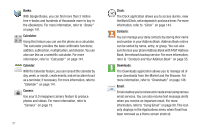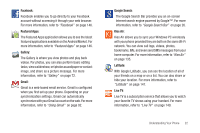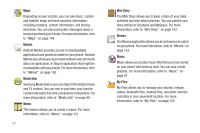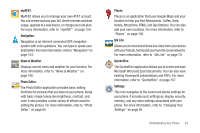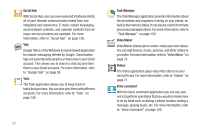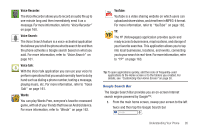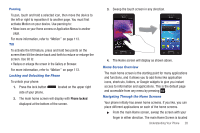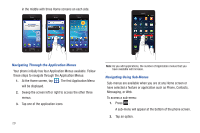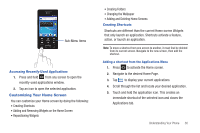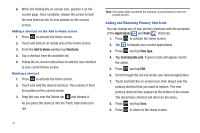Samsung SGH-I777 User Manual (user Manual) (ver.f4) (English(north America)) - Page 31
Voice Recorder, Voice Search, Voice talk, Words, YouTube
 |
View all Samsung SGH-I777 manuals
Add to My Manuals
Save this manual to your list of manuals |
Page 31 highlights
Voice Recorder: The Voice Recorder allows you to record an audio file up to one minute long and then immediately send it as a message. For more information, refer to "Voice Recorder" on page 160. Voice Search: The Voice Search feature is a voice-activated application that allows you to tell the phone what to search for and then the phone activates a Google search based on what you said. For more information, refer to "Voice Search" on page 161. Voice talk: With the Voice talk application you can use your voice to perform operations that you would normally have to do by hand such as dialing a phone number, texting a message, playing music, etc. For more information, refer to "Voice Talk" on page 161. Words: You can play Words Free, everyone's favorite crossword game, with all of your friends that have an Android device. For more information, refer to "Words" on page 162. YouTube: YouTube is a video sharing website on which users can upload and share videos, and view them in MPEG-4 format. For more information, refer to "YouTube" on page 162. YP: The YP (Yellowpages) application provides quick and ready access to businesses, map locations, and storage of your favorite searches. This application allows you to tap into local businesses, locations, and events, connecting you to your search in real-time. For more information, refer to "YP" on page 163. Tip: To open applications quickly, add the icons of frequently-used applications to the Home screen or to the folders you created. For details, see "Customizing Your Home Screen" on page 30. Google Search Bar The Google Search Bar provides you an on-screen Internet search engine powered by Google™. 1. From the main home screen, sweep your screen to the left twice and then tap the Google Search bar . Understanding Your Phone 26