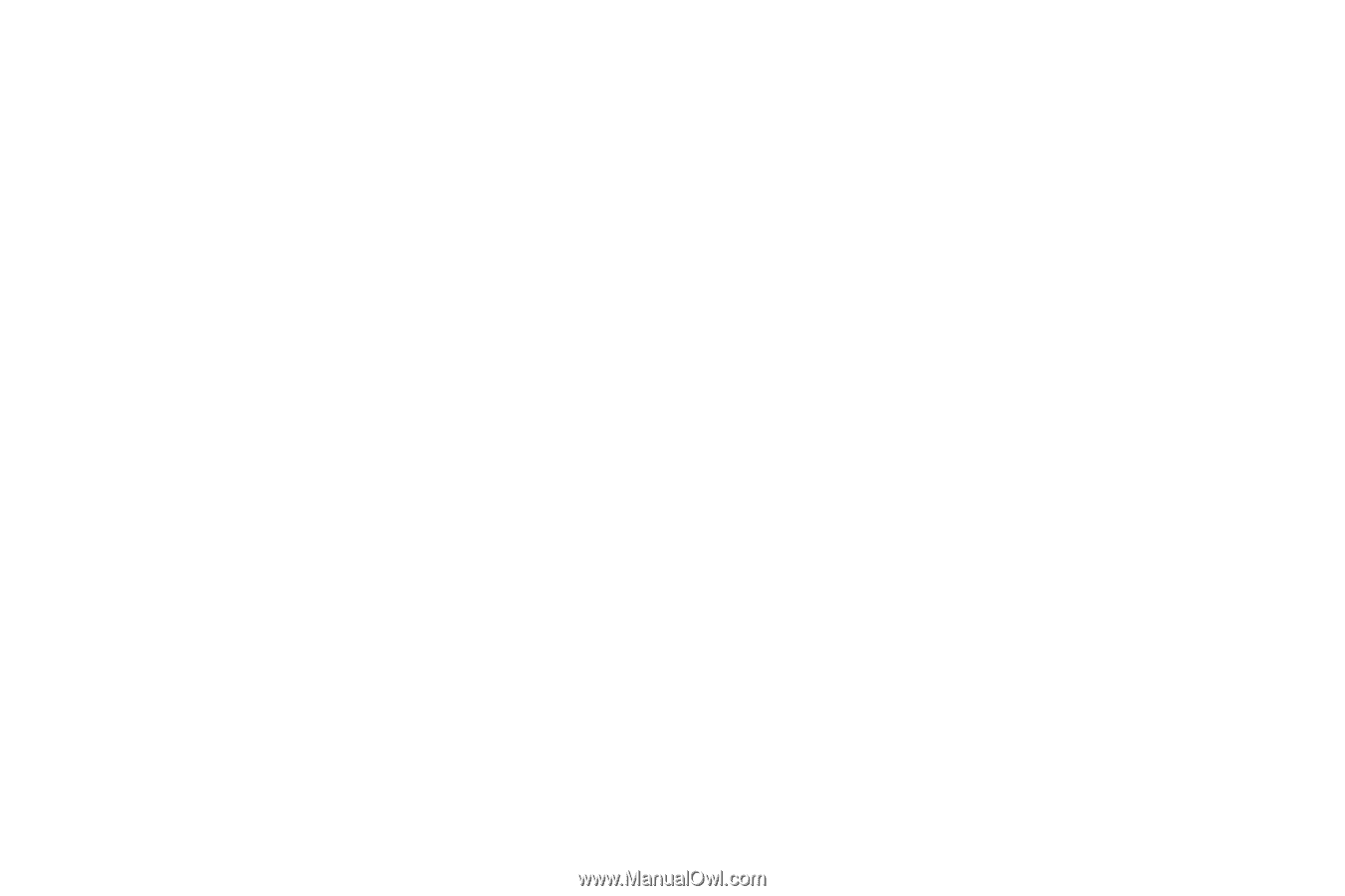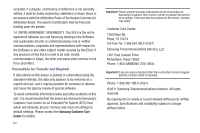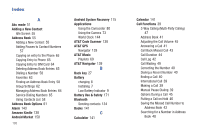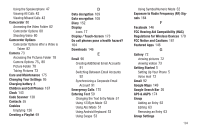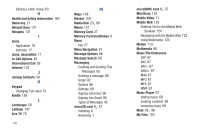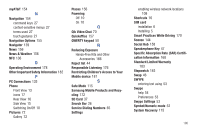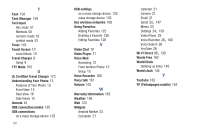Samsung SGH-I777 User Manual (user Manual) (ver.f4) (English(north America)) - Page 201
N, O, P, Q, R, S, Restricting Children's Access to Your - nfc
 |
View all Samsung SGH-I777 manuals
Add to My Manuals
Save this manual to your list of manuals |
Page 201 highlights
myAT&T 154 N Navigation 154 command keys 27 context-sensitive menus 27 terms used 27 touch gestures 27 Navigation Options 155 Navigator 139 News 156 News & Weather 156 NFC 136 O Operating Environment 178 Other Important Safety Information 182 P PC Connections 135 Phone Front View 13 icons 17 Rear View 16 Side View 15 Switching On/Off 10 Pictures 72 Gallery 72 Places 156 Powering Off 10 On 10 Q Qik Video Chat 70 Quickoffice 157 QWERTY keypad 50 R Reducing Exposure Hands-Free Kits and Other Accessories 166 Reject list 44 Responsible Listening 176 Restricting Children's Access to Your Mobile device 181 S Safe Mode 115 Samsung Mobile Products and Recycling 172 SD Card 37 Search Bar 26 Service Dialing Numbers 65 Settings enabling wireless network locations 108 Shortcuts 16 SIM card installation 6 Installing 5 Smart Practices While Driving 170 Snooze 144 Social Hub 158 Speakerphone Key 47 Specific Absorption Rate (SAR) Certification Information 168 Standard Limited Warranty 183 Stopwatch 145 Swap 46 SWYPE entering text using 53 Swype help 54 Preferences 53 Swype Settings 53 Symbol/Numeric mode 52 System Recovery 115 196