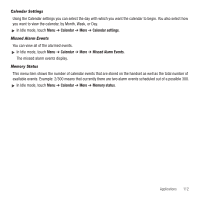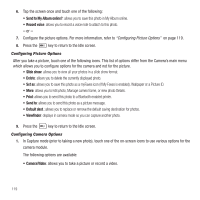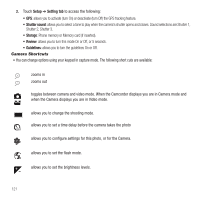Samsung SGH-T929 User Manual (user Manual) (ver.f5) (English) - Page 119
Browser Settings, Go to home Send URL via, Add Current
 |
View all Samsung SGH-T929 manuals
Add to My Manuals
Save this manual to your list of manuals |
Page 119 highlights
4. Enter a name for to describe this URL in the Title field. Note: For further details about how to enter characters, see "Entering Text" on page 44. 5. Touch Save. Bookmarks options After creating a bookmark, you can view it, delete it, or or send the URL via message or to a Bluetooth enabled device. 1. Touch Bookmarks. The following options are available: • Add New: allows you to manually enter the URL address of a web site that you want to access. • Delete: allows you to delete one or several bookmarks. • More: - Go to homepage: navigates to the Home page. - Send URL via: allows you to send the selected URL as a Message or sends the URL to a Bluetooth enabled device. - Add Current: allows you to add the currently selected URL address of a web site that you want to access. Browser Settings Various settings are available when you navigate the wireless web. 1. In Idle mode, touch Menu ➔ Web ➔ Browser settings. Clear cache You can clear the information stored in the cache, (the phone's temporary memory) which stores the most recently accessed web pages. ᮣ At the Clear cache? prompt, touch the Yes soft key to confirm the deletion or touch No to cancel. Delete cookies Cookies identify who you are when you visit favorite web sites; however, they are also used to track your web surfing habits. Deleting all the cookies provides security. 1. Touch Delete cookies. 2. At the Delete cookies? prompt, touch Yes to delete, or touch No to cancel. Web 116