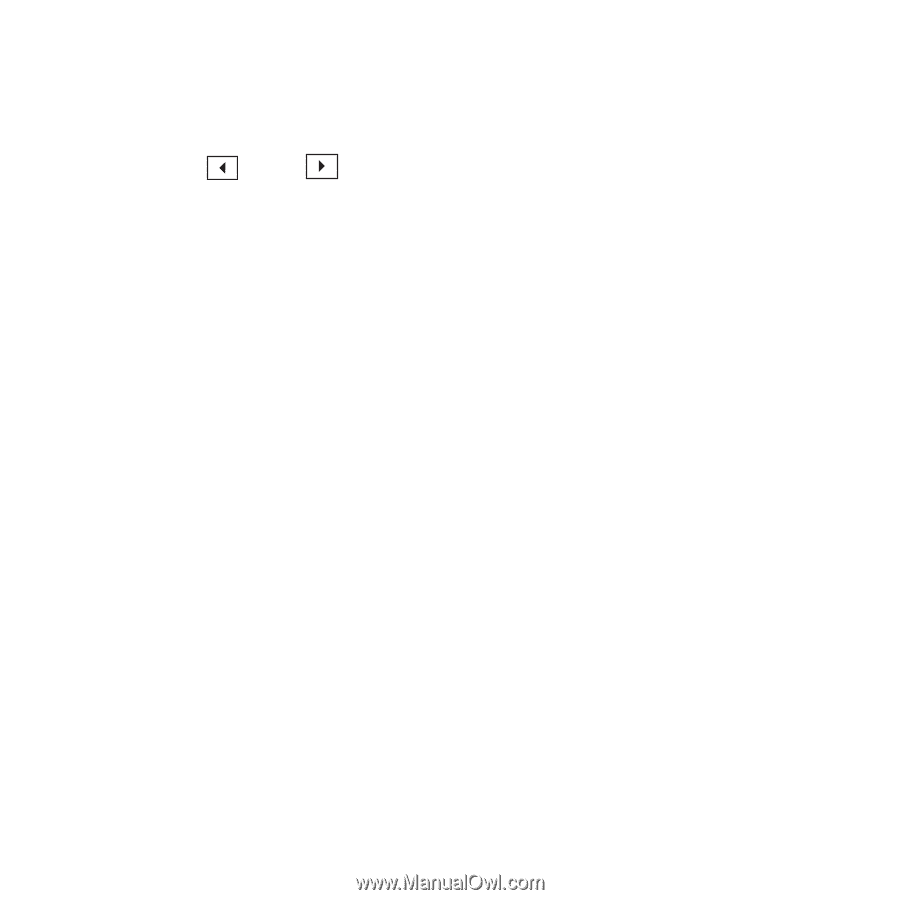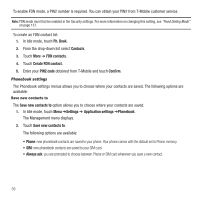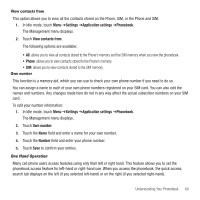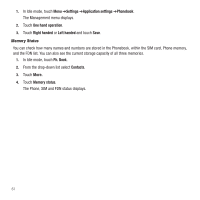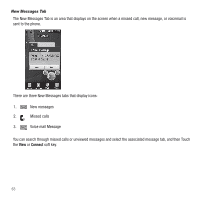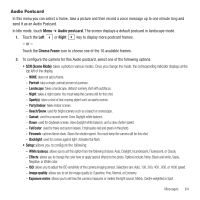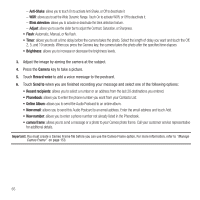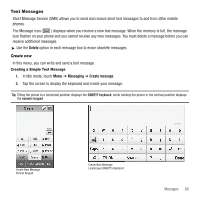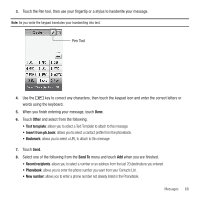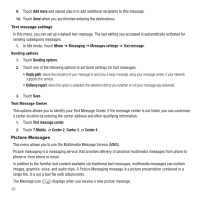Samsung SGH-T929 User Manual (user Manual) (ver.f5) (English) - Page 67
Audio Postcard, Portrait, Landscape, Night, Sports, Party/Indoor, Beach/Snow, Sunset, Fall/color
 |
View all Samsung SGH-T929 manuals
Add to My Manuals
Save this manual to your list of manuals |
Page 67 highlights
Audio Postcard In this menu you can select a frame, take a picture and then record a voice message up to one minute long and send it as an Audio Postcard. In Idle mode, touch Menu ➔ Audio postcard. The screen displays a default postcard in landscape mode. 1. Touch the Left or Right key to display more postcard frames. - or - Touch the Choose Frame icon to choose one of the 16 available frames. 2. To configure the camera for this Audio postcard, select one of the following options: • SCN (Scene Mode): takes a photo in various modes. Once you change the mode, the corresponding indicator displays at the top left of the display. - NONE: does not add a frame. - Portrait: take a single, portrait picture of a person. - Landscape: takes a landscape, distanct scenery shot with autofocus. - Night: takes a night scene. You must keep the camera still for this shot. - Sport(s): takes a shot of fast-moving object such as sports scenes. - Party/Indoor: takes indoor scenes. - Beach/Snow: used for bright scenery such as a beach or snowscape. - Sunset: used fro a sunset scene. Uses Daylight white balance. - Dawn: used for daybreak scenes. Uses daylight white balance, and a slow shutter speed. - Fall/color: used for trees and autum leaves. Emphasizes red and green in the photo. - Firework: catches flame shots. Slows the shutter speed. You must keep the camera still for this shot. - Backlight: used for scenes against light. Activates the flash. • Setup: allows you to configure the following: - White balance: allows you to set this option from the following choices: Auto, Daylight, Incandescent, Fluorescent, or Cloudy. - Effects: allows you to change the color tone or apply special effects to the photo. Options include: None, Black and white, Sepia, Negative, or Water color. - ISO: allows you to adjust the ISO sensitivity of the camera imaging sensor. Selections are: Auto, 100, 200, 400 , 800, or 1600 speed. - Image quality: allows you to set the image quality to: Superfine, Fine, Normal, or Economy. - Exposure meter: allows you to set how the camera measures or meters the light source: Matrix, Centre-weighted or Spot. Messages 64