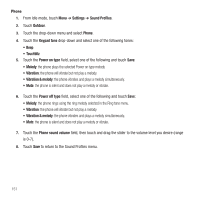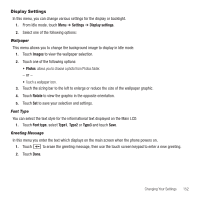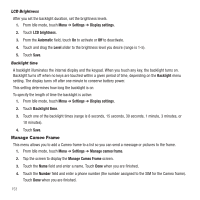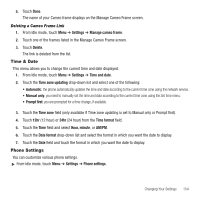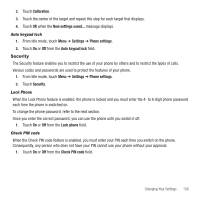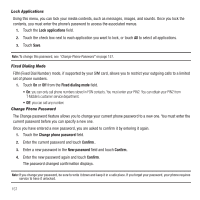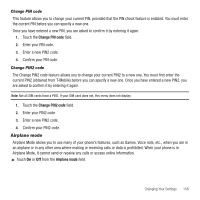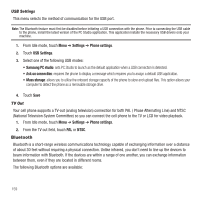Samsung SGH-T929 User Manual (user Manual) (ver.f5) (English) - Page 157
Time & Date, Phone Settings
 |
View all Samsung SGH-T929 manuals
Add to My Manuals
Save this manual to your list of manuals |
Page 157 highlights
5. Touch Done. The name of your Cameo frame displays on the Manage Cameo Frame screen. Deleting a Cameo Frame Link 1. From Idle mode, touch Menu ➔ Settings ➔ Manage cameo frame. 2. Touch one of the frames listed in the Manage Cameo Frame screen. 3. Touch Delete. The link is deleted from the list. Time & Date This menu allows you to change the current time and date displayed. 1. From Idle mode, touch Menu ➔ Settings ➔ Time and date. 2. Touch the Time zone updating drop-down list and select one of the following: • Automatic: the phone automatically updates the time and date according to the current time zone using the network service. • Manual only: you need to manually set the time and date according to the current time zone using the Set time menu. • Prompt first: you are prompted for a time change, if available. 3. Touch the Time zone field (only available if Time zone updating is set to Manual only or Prompt first). 4. Touch 12hr (12 hour) or 24hr (24 hour) from the Time format field. 5. Touch the Time field and select Hour, minute, or AM/PM. 6. Touch the Date format drop-down list and select the format in which you want the date to display. 7. Touch the Date field and touch the format in which you want the date to display. Phone Settings You can customize various phone settings. ᮣ From Idle mode, touch Menu ➔ Settings ➔ Phone settings. Changing Your Settings 154