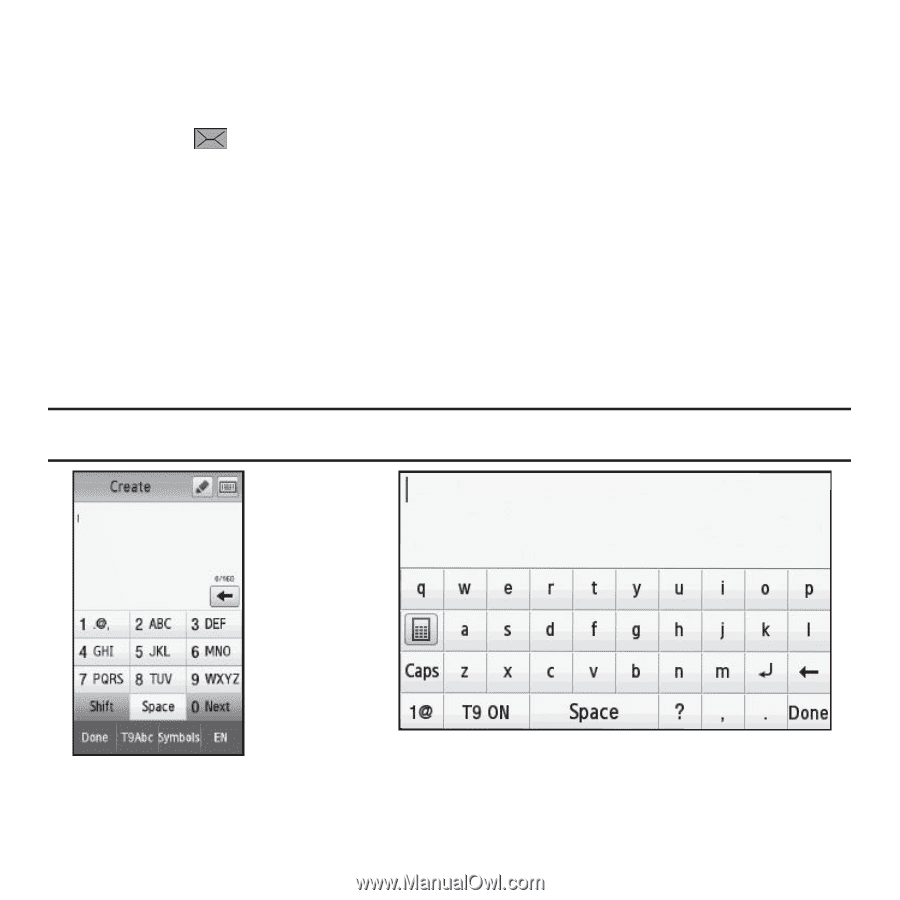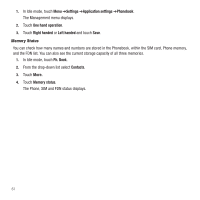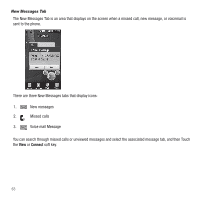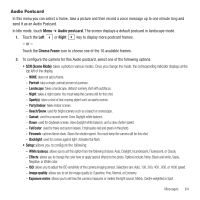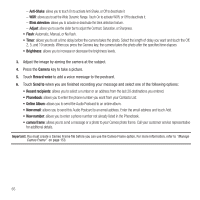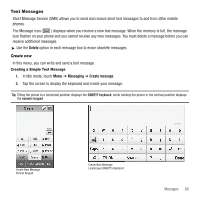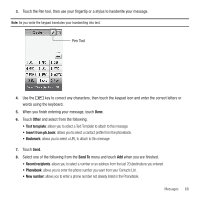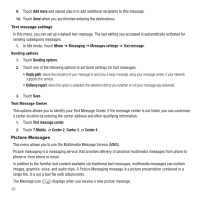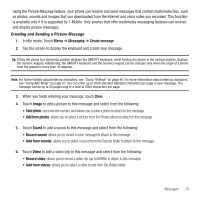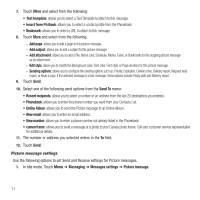Samsung SGH-T929 User Manual (user Manual) (ver.f5) (English) - Page 69
Text Messages
 |
View all Samsung SGH-T929 manuals
Add to My Manuals
Save this manual to your list of manuals |
Page 69 highlights
Text Messages Short Message Service (SMS) allows you to send and receive short text messages to and from other mobile phones. The Message icon ( ) displays when you receive a new text message. When the memory is full, the message icon flashes on your phone and you cannot receive any new messages. You must delete a message before you can receive additional messages. ᮣ Use the Delete option in each message box to erase obsolete messages. Create new In this menu, you can write and send a text message. Creating a Simple Text Message 1. In Idle mode, touch Menu ➔ Messaging ➔ Create message. 2. Tap the screen to display the keyboard and create your message. Tip: Tilting the phone to a horizontal position displays the QWERTY keyboard, while holding the phone in the vertical position displays the numeric keypad. 0/160 Create New Message Portrait Keypad Create New Message Landscape (QWERTY) Keyboard Messages 66