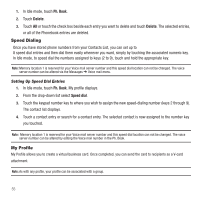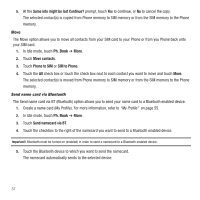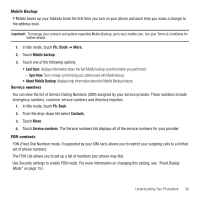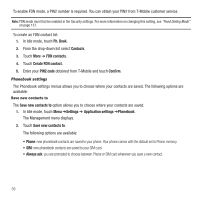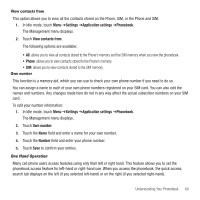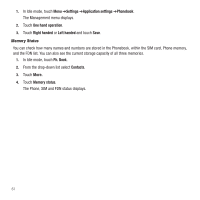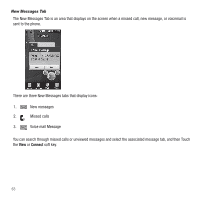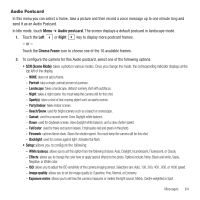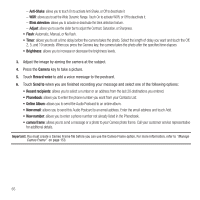Samsung SGH-T929 User Manual (user Manual) (ver.f5) (English) - Page 63
Settings, Application settings, Phonebook, View contacts from, Own number, Number, One Hand Operation
 |
View all Samsung SGH-T929 manuals
Add to My Manuals
Save this manual to your list of manuals |
Page 63 highlights
View contacts from This option allows you to view all the contacts stored on the Phone, SIM, or the Phone and SIM. 1. In Idle mode, touch Menu ➔Settings ➔Application settings ➔Phonebook. The Management menu displays. 2. Touch View contacts from. The following options are available: • All: allows you to view all contacts stored to the Phone's memory and the SIM memory when you view the phonebook • Phone: allows you to view contacts stored to the Phone's memory. • SIM: allows you to view contacts stored to the SIM memory. Own number This function is a memory aid, which you can use to check your own phone number if you need to do so. You can assign a name to each of your own phone numbers registered on your SIM card. You can also edit the names and numbers. Any changes made here do not in any way affect the actual subscriber numbers on your SIM card. To edit your number information: 1. In Idle mode, touch Menu ➔Settings ➔Application settings ➔Phonebook. The Management menu displays. 2. Touch Own number. 3. Touch the Name field and enter a name for your own number. 4. Touch the Number field and enter your phone number. 5. Touch Save to confirm your entries. One Hand Operation Many cell phone users access features using only their left or right hand. This feature allows you to set the phonebook access feature for left-hand or right-hand use. When you access the phonebook, the quick access, search tab displays on the left (if you selected left-hand) or on the right (if you selected right-hand). Understanding Your Phonebook 60