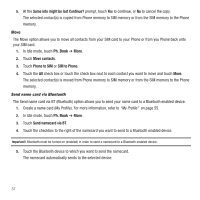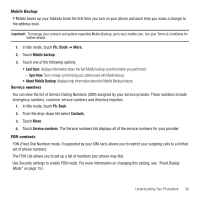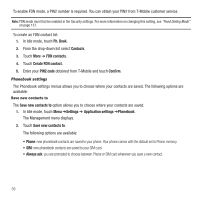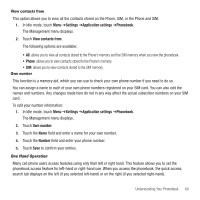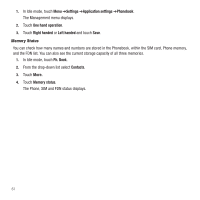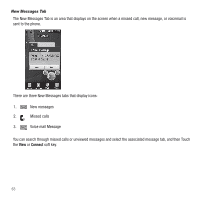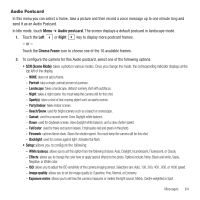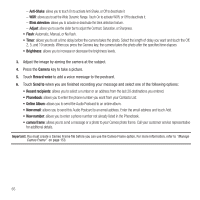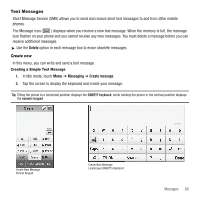Samsung SGH-T929 User Manual (user Manual) (ver.f5) (English) - Page 64
Settings, Application settings, Phonebook, One hand operation, Right handed, Left handed, Ph. Book
 |
View all Samsung SGH-T929 manuals
Add to My Manuals
Save this manual to your list of manuals |
Page 64 highlights
1. In Idle mode, touch Menu ➔Settings ➔Application settings ➔Phonebook. The Management menu displays. 2. Touch One hand operation. 3. Touch Right handed or Left handed and touch Save. Memory Status You can check how many names and numbers are stored in the Phonebook, within the SIM card, Phone memory, and the FDN list. You can also see the current storage capacity of all three memories. 1. In Idle mode, touch Ph. Book. 2. From the drop-down list select Contacts. 3. Touch More. 4. Touch Memory status. The Phone, SIM and FDN status displays. 61
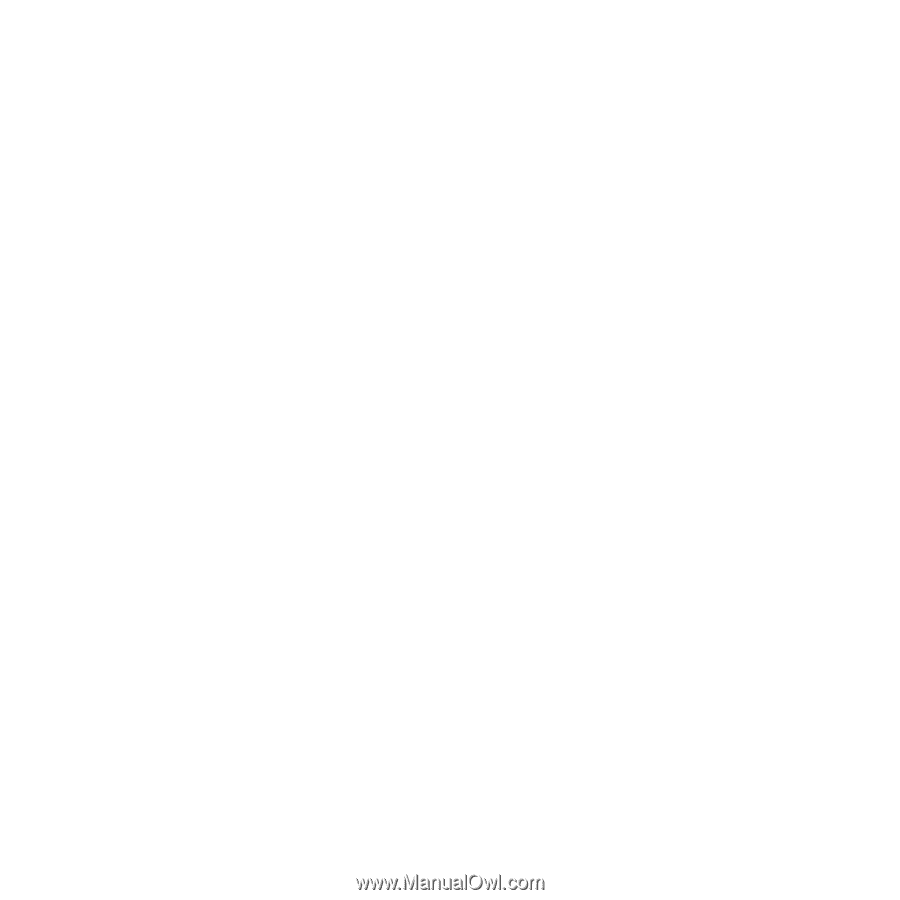
61
1.
In Idle mode, touch
Menu
➔
Settings
➔
Application settings
➔
Phonebook
.
The Management menu displays.
2.
Touch
One hand operation
.
3.
Touch
Right handed
or
Left handed
and touch
Save
.
Memory Status
You can check how many names and numbers are stored in the Phonebook, within the SIM card, Phone memory,
and the FDN list. You can also see the current storage capacity of all three memories.
1.
In Idle mode, touch
Ph. Book
.
2.
From the drop-down list select
Contacts
.
3.
Touch
More.
4.
Touch
Memory status
.
The Phone, SIM and FDN status displays.