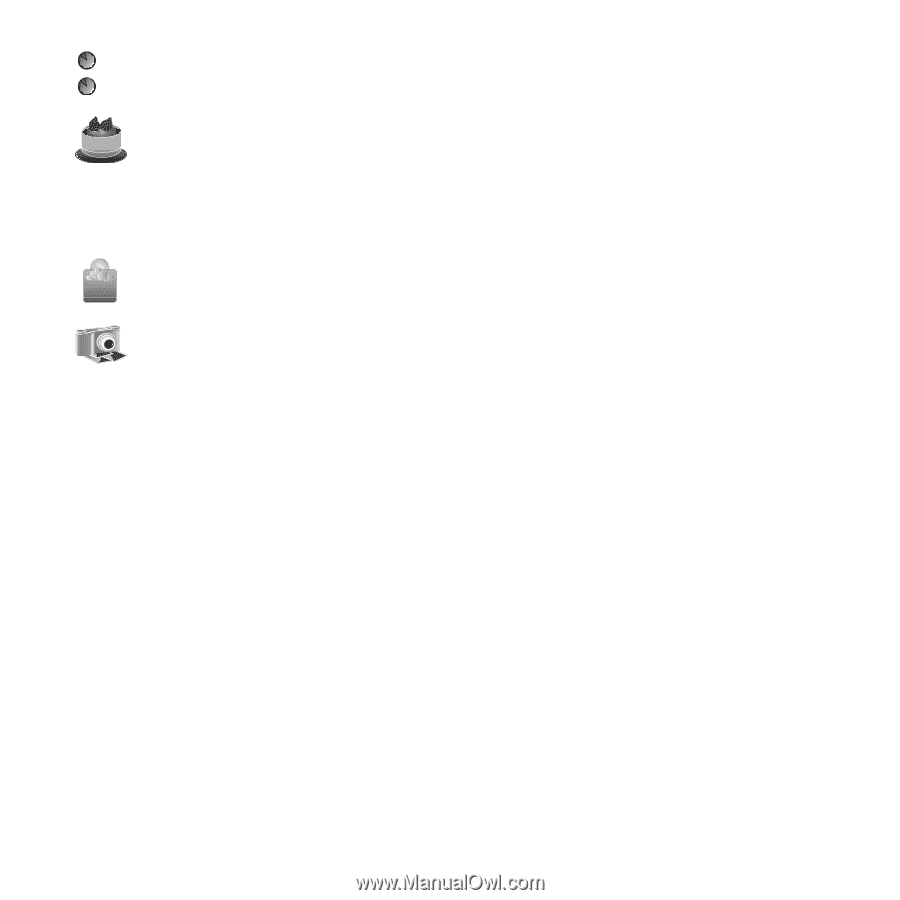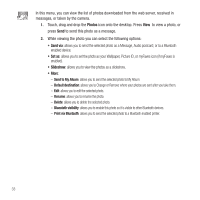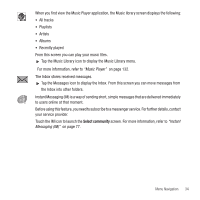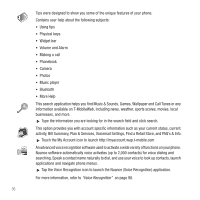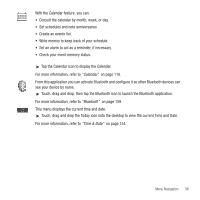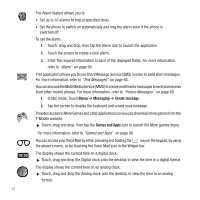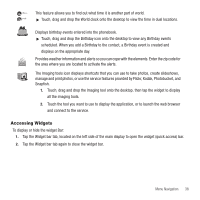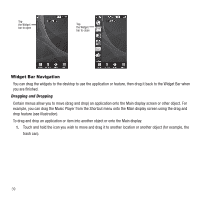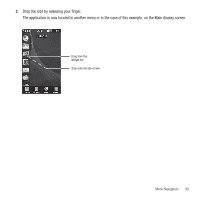Samsung SGH-T929 User Manual (user Manual) (ver.f5) (English) - Page 41
Accessing Widgets, manage and print photos, or use the service features provided by Flickr, Kodak - parts
 |
View all Samsung SGH-T929 manuals
Add to My Manuals
Save this manual to your list of manuals |
Page 41 highlights
Chica... This feature allows you to find out what time it is another part of world. Local ᮣ Touch, drag and drop the World clock onto the desktop to view the time in dual locations. Displays birthday events entered into the phonebook. ᮣ Touch, drag and drop the Birthday icon onto the desktop to view any Birthday events scheduled. When you add a Birthday to the contact, a Birthday event is created and displays on the appropriate day. Provides weather information and alerts so you can cope with the elements. Enter the zip code for Setup the area where you are located to activate the alerts. The Imaging tools icon displays shortcuts that you can use to take photos, create slideshows, manage and print photos, or use the service features provided by Flickr, Kodak, Photobucket, and Snapfish. 1. Touch, drag and drop the Imaging tool onto the desktop, then tap the widget to display all the imaging tools. 2. Touch the tool you want to use to display the application, or to launch the web browser and connect to the service. Accessing Widgets To display or hide the widget Bar: 1. Tap the Widget bar tab, located on the left side of the main display to open the widget (quick access) bar. 2. Tap the Widget bar tab again to close the widget bar. Menu Navigation 38