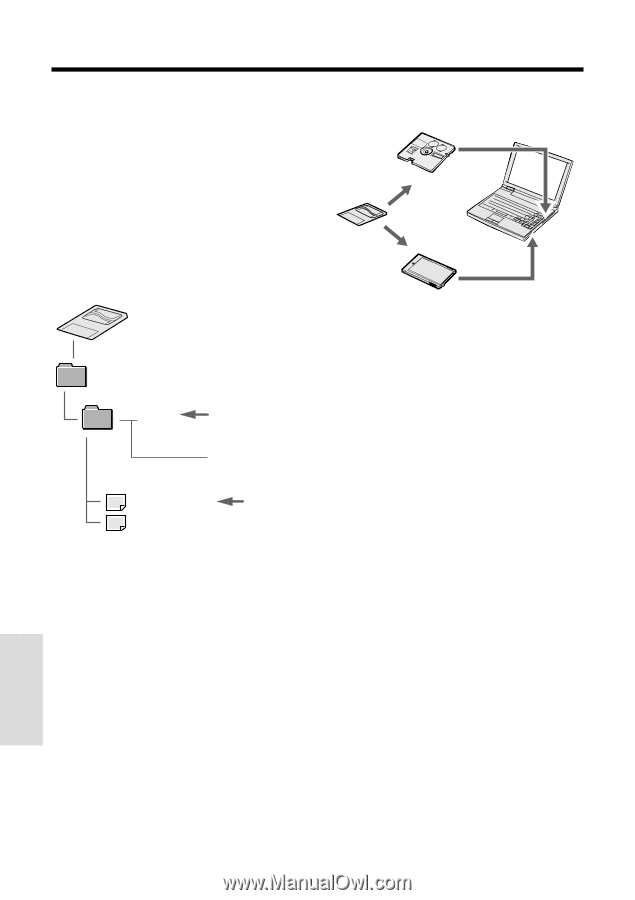Sharp VL-WD450U VLWD450U|VLWD650U Operation Manual - Page 100
Transferring the Data on a, SmartMedia Card to a, Computer
 |
View all Sharp VL-WD450U manuals
Add to My Manuals
Save this manual to your list of manuals |
Page 100 highlights
SmartMedia Card Features Playback Transferring the Data on a SmartMedia Card to a Computer In addition to using the supplied PC connecting cable, it is possible to directly transfer still images on the SmartMedia card by using a commercially available floppy disk adapter or PC card adapter. Image Folders and File Names Still images recorded using the camcorder are stored on a SmartMedia card as shown below. DCIM Folder of still images 100SHARP Sub-folder of still images Serial number (100 to 999) Adapters for the SmartMedia Card Via a floppy disk adapter To floppy disk drive Via a PC card adapter To PC card slot Notes: • Be careful when using a floppy disk adapter as it is possible to write and erase data even when a write-protect seal is affixed to the SmartMedia card. • Remove the write-protect seal from the SmartMedia card before inserting the card to a PC card adapter. • For details, see the operation manuals of the computer, floppy disk adapter, and PC card adapter. DVC00001.JPG DVC00002.JPG Still image SmartMedia Card Features 85