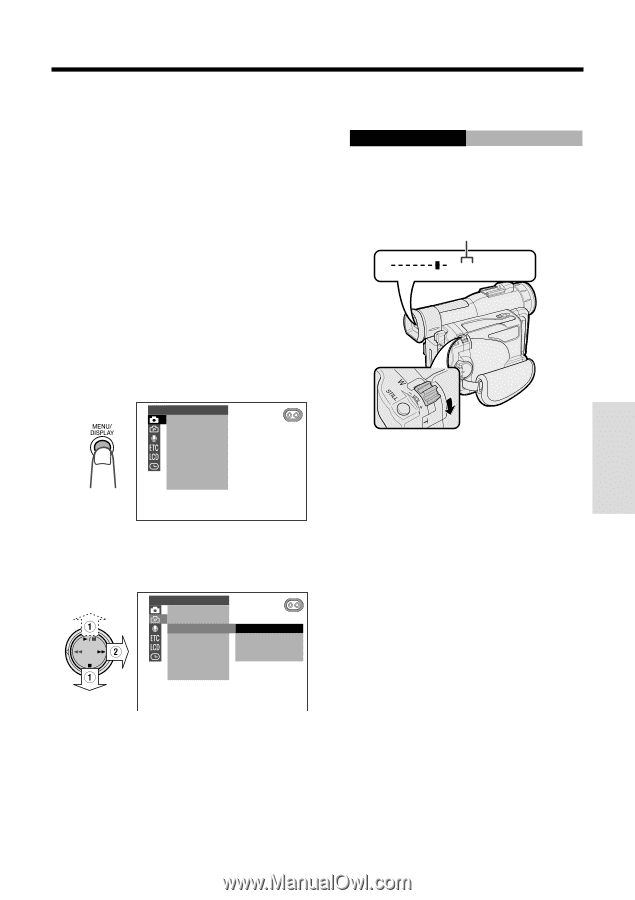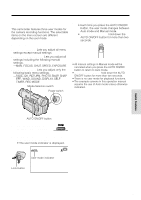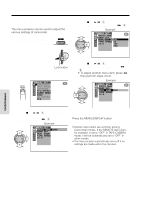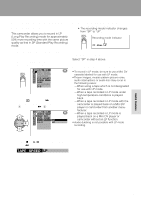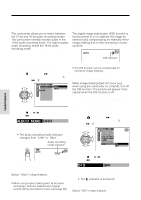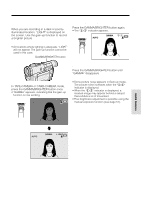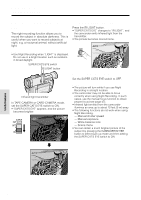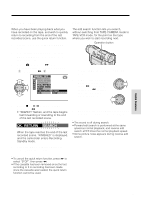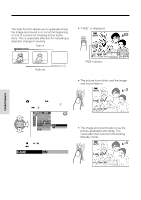Sharp VL-WD450U VLWD450U|VLWD650U Operation Manual - Page 47
Setting the Digital Zoom
 |
View all Sharp VL-WD450U manuals
Add to My Manuals
Save this manual to your list of manuals |
Page 47 highlights
Setting the Digital Zoom You can select from among four different zoom ranges: 1-26K (optical zoom), 26-50K (digital zoom), 26-100K (digital zoom) or 26-780K (digital zoom). The digital zoom allows you to record powerful close-up pictures with the same operation as normal zooming. Notes: • The digital zoom is in addition to the optical zoom giving a combined maximum zoom range of 1-780K. • As the image is enlarged digitally, the picture quality decreases when higher digital zoom settings are used. 1 Set the camcorder to TAPE-CAMERA or CARD-CAMERA mode. 2 Press the MENU/DISPLAY button until the menu screen appears. MANUAL SE T MAN. FOCUS SHUT. SPE ED E XPOSURE P I C. EFFECT SCE NE MENU FADE QK. RE TURN DIS 4 Press d or y to select "50", "100" or "780", then press e. DG T L ZOOM 1 0 0 5 Press the MENU/DISPLAY button to turn off the menu screen. • The "D" digital zoom indicator is displayed during digital zooming. Digital zoom indicator W T D- ZOOM 5 0 To use optical zoom only Select "OFF" in step 4 above. 3 Select Y, then press r on the Operation button. Select "DGTL ZOOM" (1), then press r (2). CAMERA SE T PHOTO SNAP SNAP EFF. DG T L ZOOM OF F TAPE SPEED 50 16 : 9 100 780 Useful Features 32