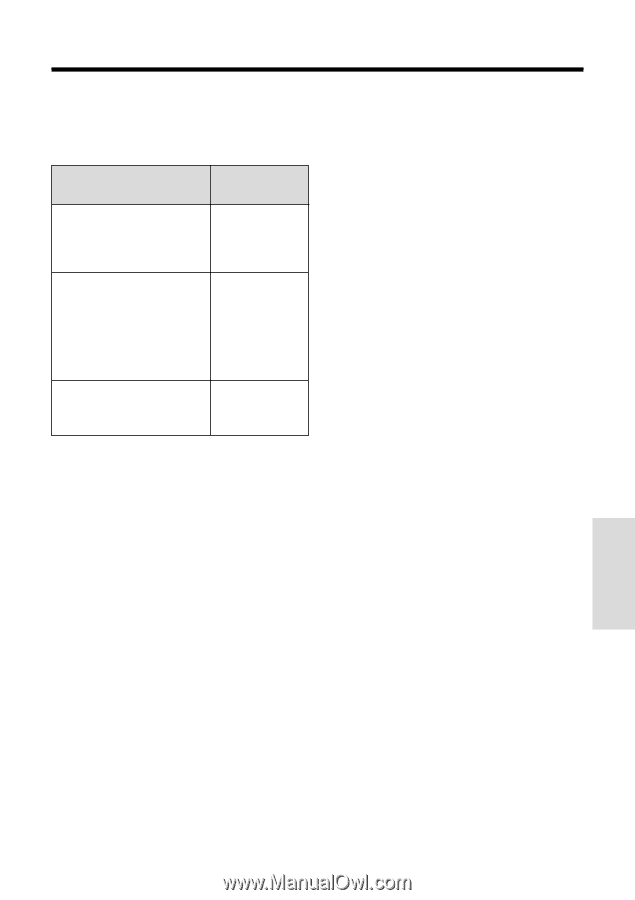Sharp VL-WD450U VLWD450U|VLWD650U Operation Manual - Page 65
Recommended Shutter Speeds, Tips on Using the Manual Shutter, Speed
 |
View all Sharp VL-WD450U manuals
Add to My Manuals
Save this manual to your list of manuals |
Page 65 highlights
Recommended Shutter Speeds The faster the shutter speed, the darker the picture becomes. Select the most appropriate shutter speed for the ambient light. Situation Recommended shutter speed • Recording sports action in bright daylight. • Recording in bright daylight at a ski resort. 1/10,000 sec. l 1/1,000 sec. • Recording outdoor sports on a partially cloudy day. • Recording an outside scene through a car window (when you want to minimize blur caused by the camera shaking). 1/1,000 sec. l 1/250 sec. • When you want to reduce the light by half. Use as a substitute for an ND2 filter. 1/100 sec. Notes: • Recording with a shutter speed faster than 1/60 sec. tends to darken the picture. Record in bright locations when you use a fast shutter speed. • Using a fast shutter speed under fluorescent lighting will cause flickering in the picture and possibly periodic color shifts. • The manual shutter speed setting will be canceled if a scene setting is selected thereafter. • The manual shutter speed setting cannot be used with Night Recording. • When you want to cancel all manual settings and return to Auto mode, press the AUTO ON/OFF button. Tips on Using the Manual Shutter Speed • Fast shutter speeds can be used with the still recording function (see page 39) to record higher quality still images of fast-moving subjects. • If the on-screen picture flickers when recording under fluorescent lighting, you may be able to compensate by setting the shutter speed to 1/100 sec. Advanced Features 50