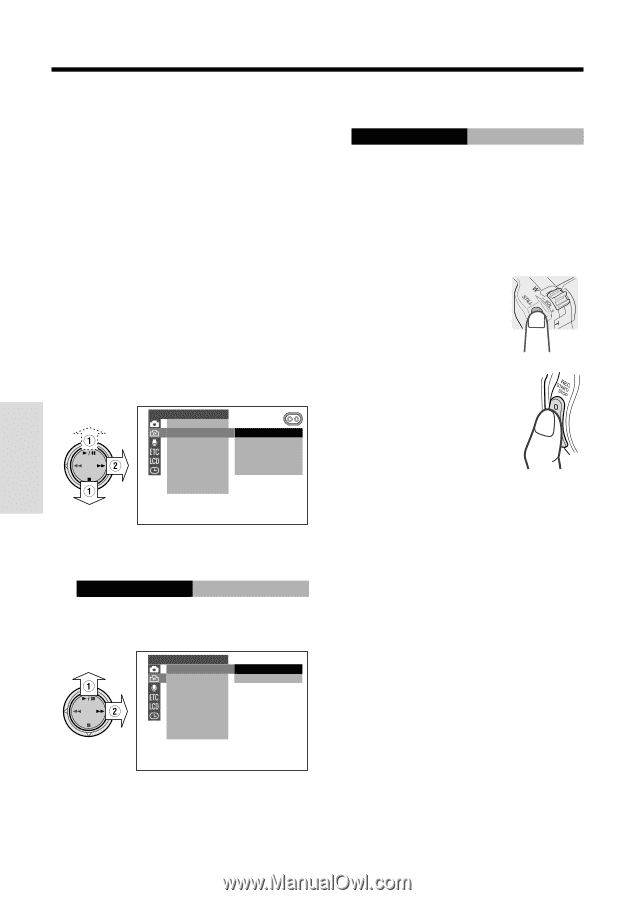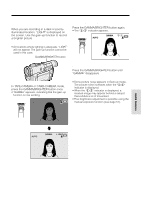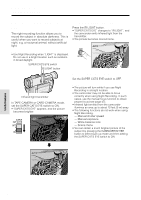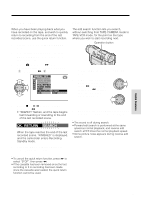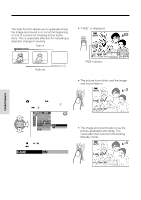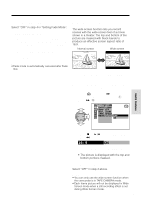Sharp VL-WD450U VLWD450U|VLWD650U Operation Manual - Page 54
Poff Pstill
 |
View all Sharp VL-WD450U manuals
Add to My Manuals
Save this manual to your list of manuals |
Page 54 highlights
Useful Features Camera Recording Still Recording on Tape You can record still images of subjects with normal sound on a tape by selecting one of two still recording modes. Type of Still Recording modes SNAP: A still picture is recorded for 6 seconds. STILL: A continuous still image is recorded. Selecting Still Recording Mode 1 Set the camcorder to TAPE-CAMERA mode. 2 Press the MENU/DISPLAY button until the menu screen appears. 3 Select Y, then press r on the Operation button. Select "SNAP EFF." (1), then press r (2). CAMERA SE T PHOTO SNAP SNAP EFF. OF F DG T L ZOOM PHOTO SHOT TAPE SPEED P- I N-P 16 : 9 9 F RAME S 1 6 F RAME S 6 Press d or y to select the desired still recording mode, then press e. PHOTO SNAP ST I LL 7 Press the MENU/DISPLAY button to turn off the menu screen. Using Still Recording 1 Set the camcorder to TAPE-CAMERA mode. 2 In Recording Standby mode, press the STILL button. • A still image of the subject is displayed. 3 Press the REC START/STOP button. • The still image of the subject will be recorded. In SNAP mode, the camcorder returns to Recording Standby mode after recording a still image for 6 seconds. 4 Press d or y to select "OFF", then press e. SNAP EFF. OFF 5 Press y (1) to select "PHOTO SNAP", then press r (2). CAMERA SE T PHOTO SNAP SNAP SNAP EFF. ST I LL DG T L ZOOM TAPE SPEED 16 : 9 To pause recording Press the REC START/STOP button. To cancel the still image In SNAP mode, press the STILL button while the camcorder is in Recording Standby mode. In STILL mode, press the STILL button. Notes: • Still Recording can also be used during recording by pressing the STILL button. • The picture quality in Still Recording mode will be slightly lower than normal pictures. Useful Features 39