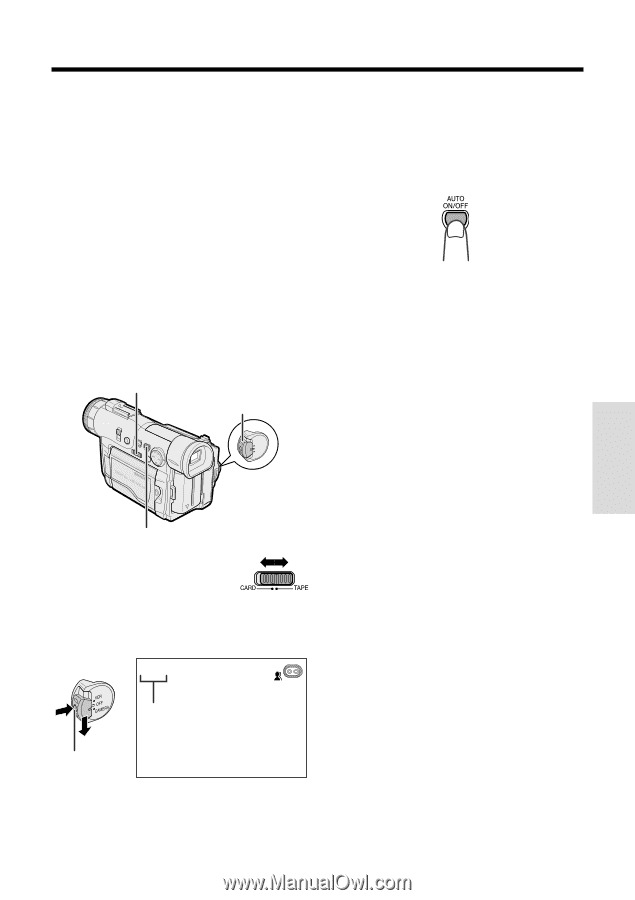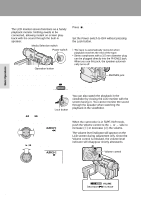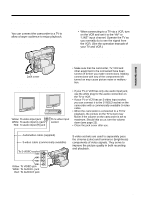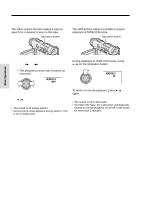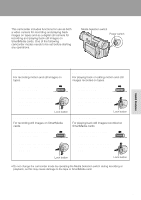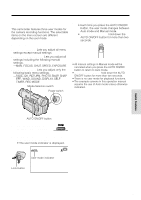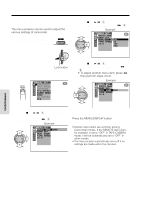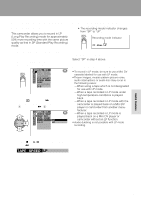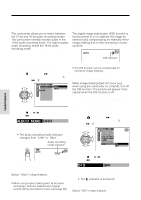Sharp VL-WD450U VLWD450U|VLWD650U Operation Manual - Page 43
Selecting the User Mode
 |
View all Sharp VL-WD450U manuals
Add to My Manuals
Save this manual to your list of manuals |
Page 43 highlights
Selecting the User Mode This camcorder features three user modes for the camera recording functions. The selectable items on the menu screen are different depending on the user mode. User mode Auto mode (AUTO): Lets you adjust all menu settings except manual settings. Manual mode (MANUAL): Lets you adjust all settings including the following manual settings. -MAN. FOCUS, SHUT. SPEED, EXPOSURE Easy mode (EASY): Lets you adjust only the following basic menu settings. -FADE, QK. RETURN, PHOTO SNAP, SNAP EFF., WIND, SOUND, DISPLAY, SELF TIMER, REC MODE Media Selection switch Power switch 3 Press the AUTO ON/OFF button. • Each time you press the AUTO ON/OFF button, the user mode changes between Auto mode and Manual mode. • To select Easy mode, hold down the AUTO ON/OFF button for more than two seconds. Notes: • All manual settings in Manual mode will be canceled when you press the AUTO ON/OFF button to return to Auto mode. • To cancel Easy mode, hold down the AUTO ON/OFF button for more than two seconds. • There is no user mode for playback functions. • The example screens in this operation manual assume the use of Auto mode unless otherwise indicated. Useful Features AUTO ON/OFF button 1 Set the Media Selection switch to TAPE or CARD. 2 Hold down the Lock button and set the Power switch to CAMERA. • The user mode indicator is displayed. AUTO User mode indicator Lock button 28