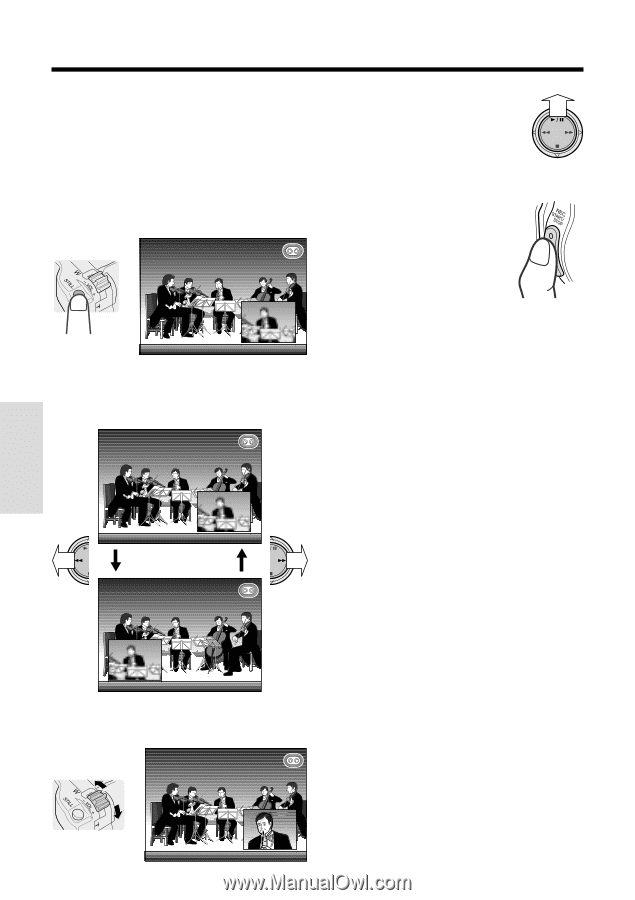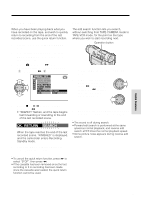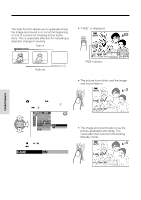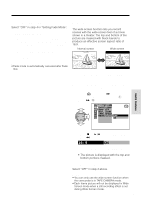Sharp VL-WD450U VLWD450U|VLWD650U Operation Manual - Page 56
Useful Features, Camera Recording, Using P-IN-P mode
 |
View all Sharp VL-WD450U manuals
Add to My Manuals
Save this manual to your list of manuals |
Page 56 highlights
Useful Features Camera Recording Using P-IN-P mode 1 Perform the steps in "Selecting a still recording effect" to select "P-IN-P" (see page 40). 2 In Recording Standby mode, press the STILL button. • An inset image of the subject is displayed. AUTO • To change the position of the inset image, press e or r on the Operation button. The inset image moves as shown below. AUTO AUTO 4 Press y to freeze the inset image. Note: • Pressing y, e or r while the inset image is frozen cancels the still image. 5 Press the REC START/ STOP button. • The still image of the subject will be recorded. • In CARD-CAMERA mode, press the STILL button, instead of the REC START/ STOP button. To pause recording on tape Press the REC START/STOP button. To turn off the inset image Press the MENU/DISPLAY button. To cancel still recording effects Select "OFF" in step 5 of "Selecting a still recording effect". Note: • P-IN-P mode cannot be used together with the following functions. -Mosaic picture effect -DIS -16:9 -Brighter mode (`) of the gain-up function -Digital zoom Useful Features 3 Adjust the Power Zoom control to frame the inset subject. AUTO 41