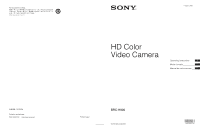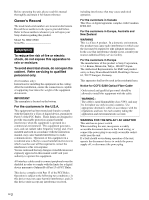Sony BRCH900 Product Manual (BRC-H900 Operating Manual) - Page 4
Table of Contents, Getting Started, Overview, Adjusting and Setting With Menus - video camera
 |
View all Sony BRCH900 manuals
Add to My Manuals
Save this manual to your list of manuals |
Page 4 highlights
Table of Contents Getting Started Precautions 6 Phenomena Specific to CMOS Image Sensors .... 7 Overview Features 8 System Components 9 Supplied Components and Accessories 9 Optional Products 10 System Configuration 12 Operating a BRC-H900 Camera Using the Supplied Remote Commander 12 Operating a BRC-H900 Camera Using the RM-BR300 Remote Control Unit 12 Operating Multiple BRC-H900 Cameras Using the RM-BR300 Remote Control Unit 13 Operating a BRC-H900 Camera from a Long Distance 14 Operating Multiple BRC-H900 Cameras from a Long Distance 15 Operating Multiple BRC-H900 Cameras from Short and Long Distance 16 Transmitting Audio Signals Using the BRU-SF10 17 Location and Function of Parts 18 Camera 18 Remote Commander (supplied 20 RM-BR300 Remote Control Unit (not supplied 22 BRU-SF10 HD Optical Multiplex Unit (not supplied 25 BRBK-SF1 HD Optical Multiplex Card (not supplied 27 BRBK-HSD2 HD/SD-SDI Output Card (not supplied 27 BRBK-SA1 Analog SD Output Card (not supplied 28 Adjusting and Setting With Menus About On-Screen Menus 29 Main Menu 29 Setting Menus 29 Operation Through Menus 30 Menu Operation Using the Supplied Remote Commander 30 Menu Operation Using the RM-BR300 Remote Control Unit 31 EXPOSURE Menu 32 COLOR Menu 33 DETAIL Menu 34 COLOR DETAIL Menu 35 KNEE Menu 36 GAMMA Menu 36 FLICKER CANCEL Menu 37 FOCUS Menu 38 PAN TILT Menu 38 SYSTEM Menu 39 VIDEO OUT Menu 41 SD-SDI Menu 42 SD Menu 42 Operation Using the Supplied Remote Commander Turning on the Power 44 Pan/Tilt and Zoom Operation 44 Panning and Tilting 44 Zooming 45 Operating Multiple Cameras with the Remote Commander 45 Adjusting the Camera 46 Focusing on a Subject 46 Shooting with Back Lighting 46 Storing the Camera Settings in Memory - Presetting Feature 47 Operation Using the RM-BR300 Remote Control Unit Turning on the Power 48 Operating Multiple Cameras 48 Pan/Tilt and Zoom Operation 49 Panning and Tilting 49 Zooming 51 Adjusting the Camera 51 Focusing on a Subject 51 Shooting with Back Lighting 52 Adjusting the White Balance 52 Adjusting the Brightness 52 Storing the Camera Settings in Memory - Presetting Feature 53 Storing Camera Settings 53 Setting the Speed of the Camera Movement to a Preset Position 54 4 GB Table of Contents