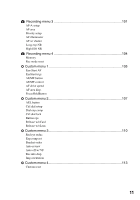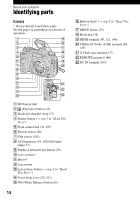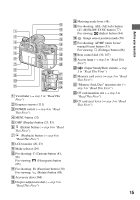10
Image processing and color
....................................................................
61
Adjusting the white balance
............................................................................
61
Setting ISO
.......................................................................................................
64
Using the D-Range Optimizer
.........................................................................
66
Using a Creative Style
.....................................................................................
67
Flash
.......................................................................................................
73
Selecting the flash mode
.................................................................................
73
Using the flash compensation
.........................................................................
75
Shooting with Slow Sync (Shooting the dark background with flash)
.............
77
Using the flash sync terminal
..........................................................................
77
Other operations
.....................................................................................
79
Registering your own settings
.........................................................................
79
Using the C (Custom) button
...........................................................................
81
Viewing images
.......................................................................................
83
Switching the playback screen
.......................................................................
83
Switching to the index screen
.........................................................................
84
Displaying the histogram
.................................................................................
85
Enlarging images
.............................................................................................
86
Rotating an image
...........................................................................................
88
Viewing images on a TV screen
.............................................................
89
Operating with the Remote Commander
.........................................................
91
Menu list
..................................................................................................
92
Recording menu 1
............................................................................
94
Image size
Aspect ratio
Quality
D-RangeOptimizer
Creative Style
Custom button
Exposure step
Recording menu 2
............................................................................
99
Flash mode
Flash control
Power ratio
Flash compens.
ISO Auto max.
ISO Auto min.
Using the viewing functions
Using the menu