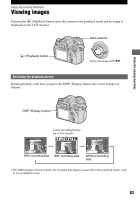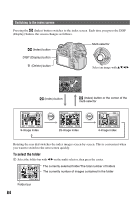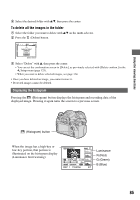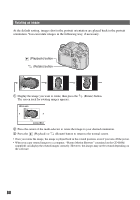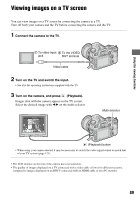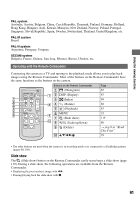Sony DSLR A700H User's Guide - Page 87
Using the viewing functions, The scaling range is as follows.
 |
UPC - 027242736122
View all Sony DSLR A700H manuals
Add to My Manuals
Save this manual to your list of manuals |
Page 87 highlights
Using the viewing functions 1 Display the image you want to enlarge, then press the (Enlarge) button. The center of the image is enlarged. 2 Scale up or down the image with the rear control dial. 3 Select the portion you want to enlarge with v/V/b/B on the multi-selector. • Each time you press the center of the multi-selector, the screen changes between the enlarged screen and the whole screen. The portion to be enlarged if the center is pressed The map of the enlarged portion • You can select an image with the front control dial. 4 Press the (Enlarge) or (Playback) button so that enlarged playback is canceled and the screen returns to the screen that was displayed before enlarging. The scaling range is as follows. Image size L M S Scaling range Approx. ×1.1 - ×13 Approx. ×1.1 - ×10 Approx. ×1.1 - ×6.7 87