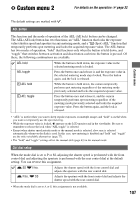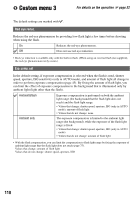Sony DSLR A700H User's Guide - Page 107
Custom menu 2, AEL button, Ctrl dial setup
 |
UPC - 027242736122
View all Sony DSLR A700H manuals
Add to My Manuals
Save this manual to your list of manuals |
Page 107 highlights
Custom menu 2 For details on the operation 1 page 32 The default settings are marked with . AEL button Custom menu The function and the mode of operation of the AEL (AE lock) button can be changed. The AEL (AE lock) button has two functions; an "AEL" function that locks the exposure value (shutter speed and aperture) in any metering mode, and a " (Spot) AEL" function that temporarily performs spot metering and locks the acquired exposure value. The AEL button has two modes of operation; "hold" that functions only when the button is held down, and "toggle" that switches between activation and deactivation each time the button is pressed. Of these, the following combinations are available. AEL hold While the button is held down, the exposure value in the selected metering mode is locked. AEL toggle Press the button once and release it, and the exposure value in the selected metering mode stays locked. Press the button again, and the lock is released. AEL hold While the button is held down, the camera temporarily performs spot metering regardless of the metering mode previously selected and locks the acquired exposure value. AEL toggle Press the button once and release it, and the camera temporarily performs spot metering regardless of the metering mode previously selected and locks the acquired exposure value. Press the button again, and the lock is released. • "AEL" is useful when you want to keep regular exposures on multiple images and "hold" is useful when you want to temporarily use the spot metering. • While the exposure value is locked, appears on the LCD monitor and in the viewfinder. Be sure to remember to release the lock when "AEL toggle" is selected. • Except when shutter speed priority mode or the manual mode is selected, slow sync is selected automatically whenever the flash is used. In this case, spot metering is disabled and "hold" and "toggle" are the only switchable alternatives (page 77). • The "hold" and "toggle" settings affect the manual shift (page 43) in the manual mode. Ctrl dial setup When the mode dial is set to P or M, adjusting the shutter speed is performed with the front control dial and adjusting the aperture is performed with the rear control dial at the default setting. You can reverse this assignment. SS F/no. Adjusts the shutter speed with the front control dial and adjusts the aperture with the rear control dial. F/no. SS Adjusts the aperture with the front control dial and adjusts the shutter speed with the rear control dial. • When the mode dial is set to A or S, this assignment is not available. 107