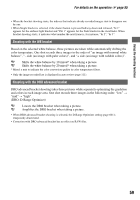Sony DSLR A700H User's Guide - Page 63
To register a setting, Custom white balance
 |
UPC - 027242736122
View all Sony DSLR A700H manuals
Add to My Manuals
Save this manual to your list of manuals |
Page 63 highlights
Using the shooting functions 1 Select a "ColorTemperature" or "Color filter" item with v/V on the multi-selector. 2 Adjust with b/B. • The color temperature can be selected between 2500K and 9900K. • The color filter value can be selected between G9 and M9. The increment is equivalent to the CC filter number 5. 3 Press the center of the multi-selector after the setting is completed. Custom white balance In a scene where the ambient light consists of multiple types of light source, use of custom white balance is recommended in order to accurately reproduce the whiteness. Up to three settings are registered. 1 Select a custom white balance item with v/V on the multi-selector. 2 Switch the item with b/B. To register a setting 1 Select [ SET], then press the center of the multi-selector to display the register screen. 63