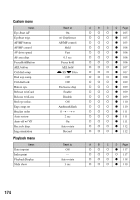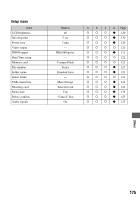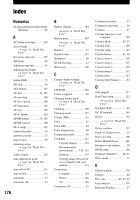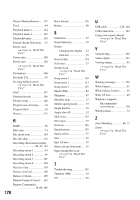Sony DSLR A700H User's Guide - Page 178
step 1 in Read This, First, Spot AF area
 |
UPC - 027242736122
View all Sony DSLR A700H manuals
Add to My Manuals
Save this manual to your list of manuals |
Page 178 highlights
Picture Motion Browser .....137 Pixel 94 Playback menu 1 114 Playback menu 2 119 PlaybackDisplay 118 Portrait (Scene Selection) .....35 Power cord t step 1 in "Read This First" Power ratio 100 Power save 120 t step 4 in "Read This First" Precautions 168 Pre-flash TTL 99 Pressing halfway down t step 5 in "Read This First" Print 145 Printing directly 146 Priority setup 102 Program auto shooting..........34 Program Shift 36 Protect 115 R RAW 96 Rear sync 74 Rec mode reset 104 Rec.info.disp 112 Recording information display 20, 23, 112 Recording menu 1 94 Recording menu 2 99 Recording menu 3 101 Recording menu 4 104 Red eye reduc 110 Release w/oCard 109 Release w/oLens 109 Remote Camera Control .....142 Remote Commander 16, 60, 166 178 Reset default 126 Rotate 88 S Saturation 67 Scene Selection 35 Screen Changing the display .... 23 Indicator 19 Select folder 124 Self-timer 57 Set the clock t step 4 in "Read This First" Setup menu 1 120 Setup menu 2 123 Setup menu 3 125 Shade (WB 62 Sharpness 67 Shoulder strap 17 Shutter speed priority........... 39 Single bracket 58 Single-shot AF 52 Slide show 119 Slow Sync 77 Software 136 Specifications 170 Sports action 35 Spot 48 Spot AF area 50 Sunset (Scene Selection)...... 35 Super SteadyShot scale t step 5 in "Read This First" T Troubleshooting 149 Tungsten (WB 62 TV 89 U USB cable 129, 146 USB connection 124 Using your camera abroad t step 1 in "Read This First" V Vertical Grip 165 Video output 121 Viewing image 83 t step 6 in "Read This First" W Warning messages 158 White balance 61 White balance bracket .......... 59 Wide AF area 49 Windows computer Recommended environment 128 Wireless flash 74 Z Zone Matching 68, 71 Zoom t step 5 in "Read This First"