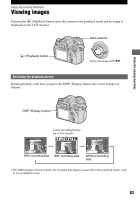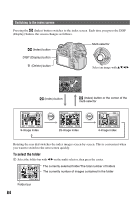Sony DSLR A700H User's Guide - Page 79
Other operations, Registering your own settings
 |
UPC - 027242736122
View all Sony DSLR A700H manuals
Add to My Manuals
Save this manual to your list of manuals |
Page 79 highlights
Using the shooting functions Other operations Registering your own settings You can register a combination of frequently used modes and settings in the memory. You can recall the registered settings by selecting "MR" on the mode dial. Mode dial MENU button Multi-selector To register a setting 1 Put the camera on the setting you want to register. See the next page for the items that can be registered. • The items to be registered include all the functions and recording menus with exclusive buttons and levers. You cannot register only some of the items. 2 Press the MENU button to display the menu screen. 3 Select Recording menu t [4] t [Memory] with the multi-selector (page 32). 4 Press the center of the multi-selector to display the Select register screen. The memory information set in step 1 (the current setting on the camera) will be displayed. 5 Select the number you want to register with b/B, then press the center. • You can register up to three settings. • You can rewrite the settings as many times as you like. 79