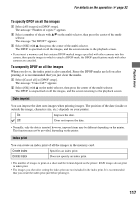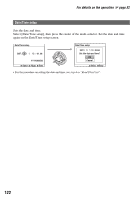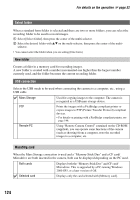Sony DSLR A700H User's Guide - Page 119
Playback menu 2, Slide show, Interval
 |
UPC - 027242736122
View all Sony DSLR A700H manuals
Add to My Manuals
Save this manual to your list of manuals |
Page 119 highlights
Playback menu 2 For details on the operation 1 page 32 The default settings are marked with . Slide show Plays back recorded images in order (Slide show). Select [Slide show], then press the center of the multi-selector. The slide show starts and ends automatically after all the images have been played back. To pause the slide show, press the center of the multi-selector. Pressing again starts the slide show again. To end in the middle of the slide show, press the MENU button. • You can view the previous/next image with b/B during a slide show. Interval You can choose the interval between the images in the slide show mode. 30 sec The image switches every 30 seconds. 10 sec The image switches every 10 seconds. 5 sec The image switches every five seconds. 3 sec The image switches every three seconds. 1 sec The image switches every one second. Playback menu 119