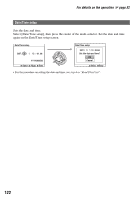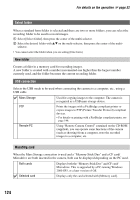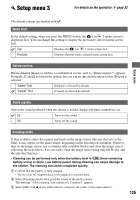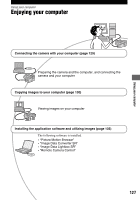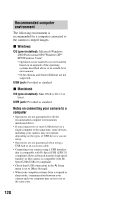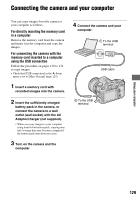Sony DSLR A700H User's Guide - Page 127
Using your computer, Connecting the camera with your computer
 |
UPC - 027242736122
View all Sony DSLR A700H manuals
Add to My Manuals
Save this manual to your list of manuals |
Page 127 highlights
Using your computer Using your computer Enjoying your computer Connecting the camera with your computer (page 129) Preparing the camera and the computer, and connecting the camera and your computer Copying images to your computer (page 130) Viewing images on your computer Installing the application software and utilizing images (page 135) The following software is installed. • "Picture Motion Browser" • "Image Data Converter SR" • "Image Data Lightbox SR" • "Remote Camera Control" 127
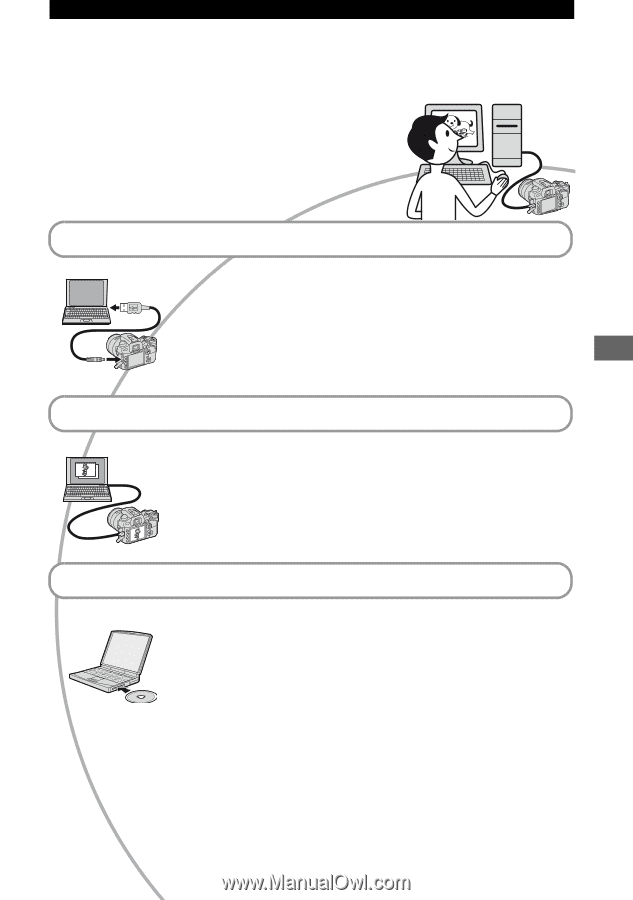
127
Using your computer
Using your computer
Enjoying your computer
Connecting the camera with your computer (page 129)
Preparing the camera and the computer, and connecting the
camera and your computer
Copying images to your computer (page 130)
Viewing images on your computer
Installing the application software and utilizing images (page 135)
The following software is installed.
•
“Picture Motion Browser”
•
“Image Data Converter SR”
•
“Image Data Lightbox SR”
•
“Remote Camera Control”