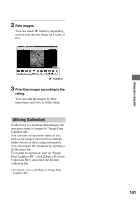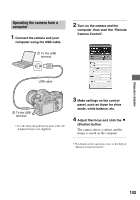Sony DSLR A700H User's Guide - Page 138
Import the images., imported images are displayed.
 |
UPC - 027242736122
View all Sony DSLR A700H manuals
Add to My Manuals
Save this manual to your list of manuals |
Page 138 highlights
2 Import the images. To start importing images, click the [Import] button. You can view images arranged by shooting date on a calendar. For details on the operation, refer to "Picture Motion Browser Guide". By default, images are imported into a folder created in "My Pictures" that is named with the date of importing. • For details on the operation, refer to "Picture Motion Browser Guide". Viewing images When importing is complete, the "Picture Motion Browser" starts. Thumbnails of the imported images are displayed. Example: Month display screen • The "My Pictures" folder is set as the default folder in "Viewed folders". 138
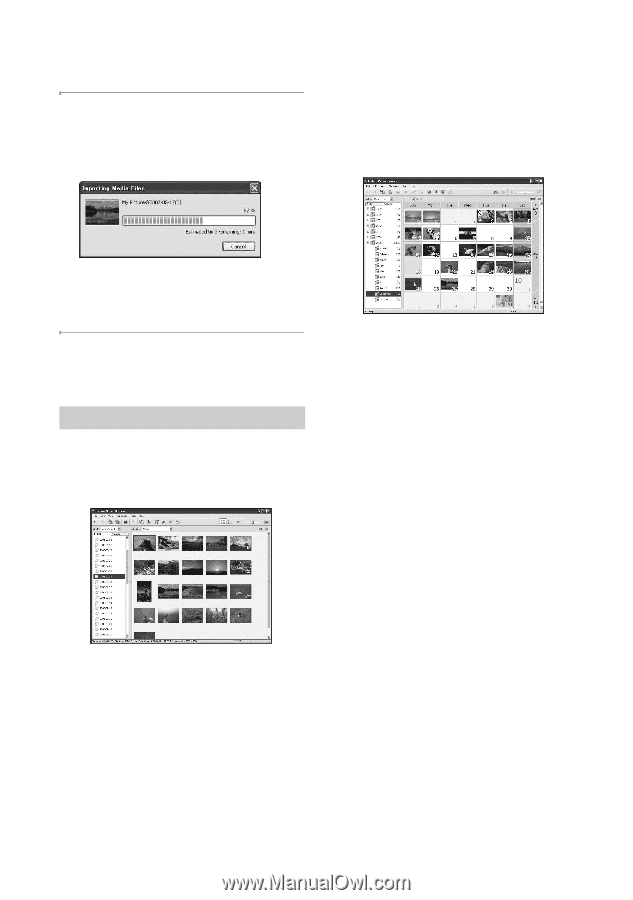
138
2
Import the images.
To start importing images, click the
[Import] button.
By default, images are imported into a
folder created in “My Pictures” that is
named with the date of importing.
•
For details on the operation, refer to “Picture
Motion Browser Guide”.
When importing is complete, the “Picture
Motion Browser” starts. Thumbnails of the
imported images are displayed.
•
The “My Pictures” folder is set as the default
folder in “Viewed folders”.
You can view images arranged by shooting
date on a calendar. For details on the
operation, refer to “Picture Motion Browser
Guide”.
Viewing images
Example: Month display screen