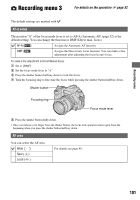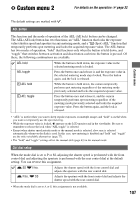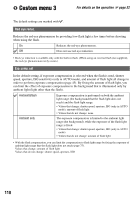Sony DSLR A700H User's Guide - Page 106
AF/MF control, AF drive speed, AF area disp., FocusHoldButton, Toggle, 6 sec, Focus hold
 |
UPC - 027242736122
View all Sony DSLR A700H manuals
Add to My Manuals
Save this manual to your list of manuals |
Page 106 highlights
For details on the operation 1 page 32 AF/MF control When [AF/MF button] is set to [AF/MF control] (page 105), you can change how you operate the AF/MF button. Hold AF and MF are switched only while the button is held down. Toggle Press and release the button to switch AF and MF. Press and release the button again to go back to the previous setting. AF drive speed You can select the speed of focusing when the auto focus is activated. Fast Confirms the focus quickly. Slow Confirms the focus slowly. • Use this setting when a subject is a little hard to focus on, such as in macro shooting. AF area disp. When the shutter button is pressed halfway down, the local AF area in focus is briefly illuminated in red. You can change the duration of illumination or turn off the illumination. 0.6 sec The local AF area is illuminated for 0.6 seconds. 0.3 sec The local AF area is illuminated for 0.3 seconds. Off The local AF area is illuminated only when the multi-selector is pressed. FocusHoldButton If you use a lens equipped with a focus hold button, you can change the function of the button to preview a shot. Focus hold Uses the button as the focus hold button. D.O.F.preview Uses the focus hold button as the depth-of-field preview button. 106