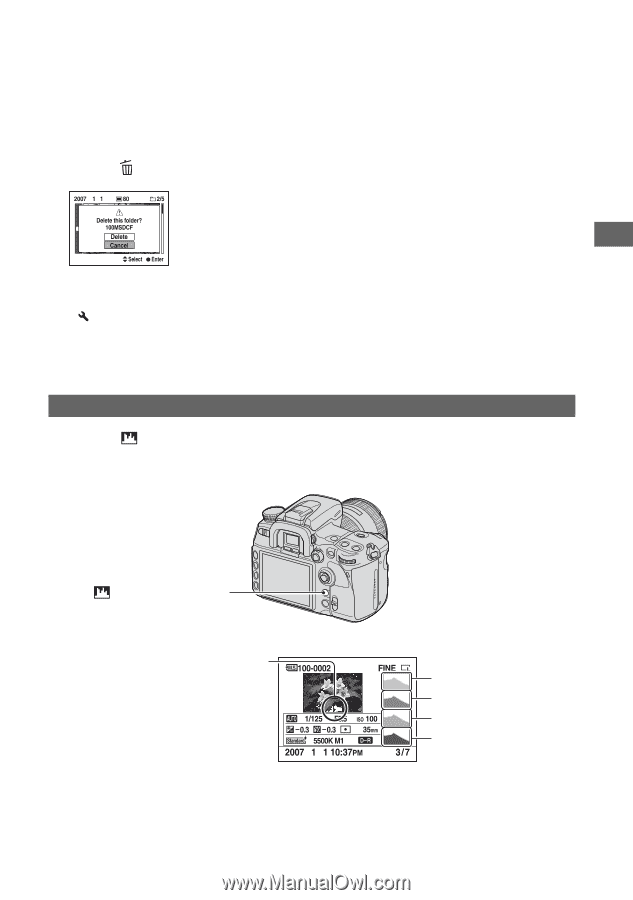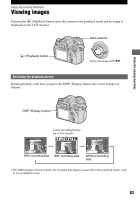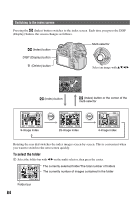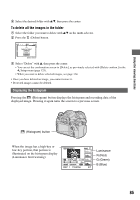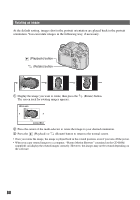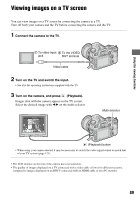Sony DSLR A700H User's Guide - Page 85
Displaying the histogram
 |
UPC - 027242736122
View all Sony DSLR A700H manuals
Add to My Manuals
Save this manual to your list of manuals |
Page 85 highlights
Using the viewing functions 2 Select the desired folder with v/V, then press the center. To delete all the images in the folder 1 Select the folder you want to delete with v/V on the multi-selector. 2 Press the (Delete) button. 3 Select "Delete" with v, then press the center. • You can set the confirmation screen to [Delete], as previously selected with [Delete confirm.] in the Setup menu (page 125). • When you want to delete selected images, see page 114. • Once you have deleted an image, you cannot restore it. • Protected images cannot be deleted. Displaying the histogram Pressing the (Histogram) button displays the histogram and recording data of the displayed image. Pressing it again turns the screen to a previous screen. (Histogram) button When the image has a high-key or low-key portion, that portion is illuminated on the histogram display (Luminance limit warning). Luminance R (Red) G (Green) B (Blue) 85