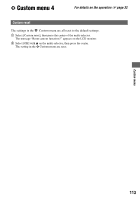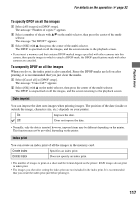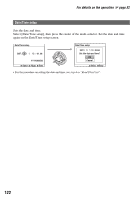Sony DSLR A700H User's Guide - Page 118
PlaybackDisplay, orientation of the image and automatically displays it in the correct position.
 |
UPC - 027242736122
View all Sony DSLR A700H manuals
Add to My Manuals
Save this manual to your list of manuals |
Page 118 highlights
For details on the operation 1 page 32 PlaybackDisplay When you play back an image recorded in the portrait position, the camera detects the orientation of the image and automatically displays it in the correct position. Auto rotate Displays the image in the portrait position, if required. Manual rotate Displays all images in the landscape position. • When you play back the image on a TV or a computer, it will be displayed in the portrait position even if [Manual rotate] is selected. • If [Not record] is selected with [Img.orientation] in the Custom menu, the image will not be displayed in the portrait position (page 112). 118

118
For details on the operation
1
page 32
When you play back an image recorded in the portrait position, the camera detects the
orientation of the image and automatically displays it in the correct position.
•
When you play back the image on a TV or a computer, it will be displayed in the portrait position even if
[Manual rotate] is selected.
•
If [Not record] is selected with [Img.orientation] in the
Custom menu, the image will not be displayed
in the portrait position (page 112).
PlaybackDisplay
Auto rotate
Displays the image in the portrait position, if required.
Manual rotate
Displays all images in the landscape position.