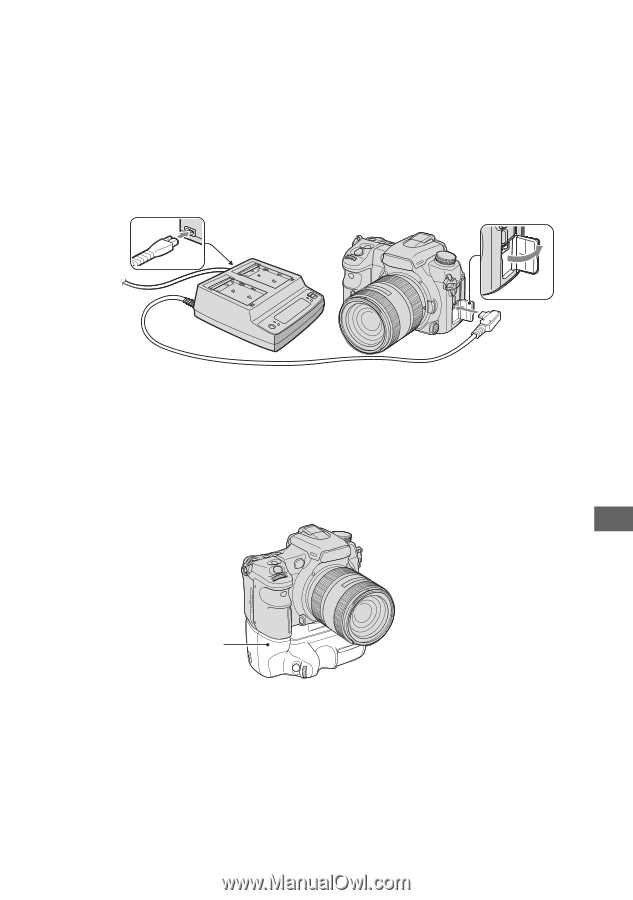Sony DSLR A700H User's Guide - Page 165
Optional accessories, AC-VQ900AM AC Adaptor/charger, VG-C70AM Vertical Grip
 |
UPC - 027242736122
View all Sony DSLR A700H manuals
Add to My Manuals
Save this manual to your list of manuals |
Page 165 highlights
Optional accessories This section introduces how to connect and operate popular accessories for this camera. For details, refer to the operating instructions of each of the accessories. AC-VQ900AM AC Adaptor/charger When a household power outlet (AC power) is available, using an AC Adaptor/charger eliminates the possibility of running out of battery. To wall outlet (wall socket) To connect the adaptor, set the POWER switch of the camera to OFF, flip open the cover, and insert the plug of the AC Adaptor/charger into the DC IN terminal. • When disconnecting the AC Adaptor/charger from the camera, turn the power off beforehand. • You cannot use any AC adaptor/charger other than the AC-VQ900AM. VG-C70AM Vertical Grip Vertical Grip The Vertical Grip is equipped with a portrait shooting shutter button and a power switch, as well as front and rear control dials and an AEL (AE lock) button, which allows you to operate the camera the same way as in the landscape position. The Vertical Grip can accept either one or two of the battery pack(s), NP-FM500H, used with this camera. 165 Others