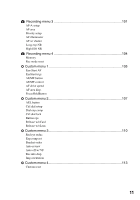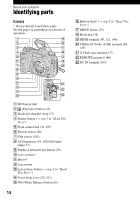9
Table of contents
IMPORTANT SAFEGUARDS
...................................................................
3
Read this first
............................................................................................
5
Notes on using your camera
.....................................................................
7
Identifying parts
.......................................................................................
14
Indicators on the monitor
.........................................................................
19
Switching the recording information display
............................................
23
Number of images
...................................................................................
24
The number of images that can be recorded when using the battery pack
................................................................................................................
28
Basic operation
........................................................................................
29
How to use the multi-selector
..........................................................................
29
How to use the Fn (Function) button
...............................................................
30
How to use the menu
.......................................................................................
32
Using the mode dial
.................................................................................
34
Scene Selection
...............................................................................................
35
Shooting with program auto – P
......................................................................
36
Shooting with aperture priority mode – A
........................................................
37
Shooting with shutter speed priority mode – S
................................................
39
Shooting with manual exposure mode – M
.....................................................
41
Exposure
.................................................................................................
45
Adjusting the exposure
...................................................................................
45
Locking the exposure (AE lock)
......................................................................
46
Selecting the metering mode
..........................................................................
48
Focus
.......................................................................................................
49
Setting the AF area
..........................................................................................
49
Selecting the focus mode
................................................................................
52
Switching the AF/MF easily
.............................................................................
53
Using AF illuminator
........................................................................................
54
Drive mode
..............................................................................................
55
Shooting continuously
.....................................................................................
56
Using the self-timer
.........................................................................................
57
Shooting images with the exposure shifted – Bracket: Cont./Bracket: Single
.........................................................................................................................
57
Shooting with the WB bracket
.........................................................................
59
Shooting with the DRO advanced bracket
......................................................
59
Shooting with the Remote Commander
...........................................................
60
Before your operation
Using the shooting functions