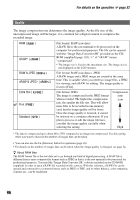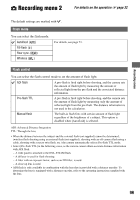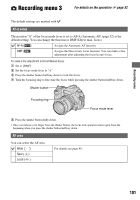Sony DSLR A700H User's Guide - Page 101
Recording menu 3, AF-A setup, AF area
 |
UPC - 027242736122
View all Sony DSLR A700H manuals
Add to My Manuals
Save this manual to your list of manuals |
Page 101 highlights
Recording menu Recording menu 3 For details on the operation 1 page 32 The default settings are marked with . AF-A setup The position "A" of the focus mode lever is set to AF-A (Automatic AF) (page 52) at the default setting. You can change the function to DMF (Direct man. focus). AF-A ( ) Assigns the Automatic AF function. DMF ( ) Assigns the Direct man. focus function. You can make a fine adjustment after adjusting the focus in auto focus. To make a fine adjustment in Direct Manual Focus 1 Set to [DMF]. 2 Set the focus mode lever to "A". 3 Press the shutter button halfway down to lock the focus. 4 Turn the focusing ring to fine-tune the focus while pressing the shutter button halfway down. Shutter button Focusing ring Focus mode lever 5 Press the shutter button fully down. • Once you release your finger from the shutter button, the focus lock operation starts again from the beginning when you press the shutter button halfway down. AF area You can select the AF area. Wide ( ) Spot ( ) Local ( ) For details, see page 49. 101