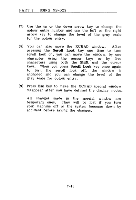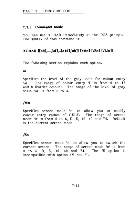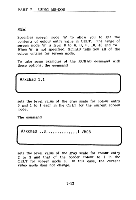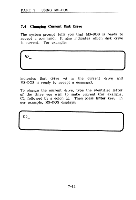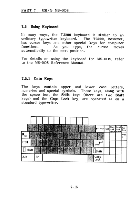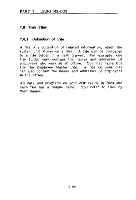Toshiba 3200 Owners Manual - Page 104
typewriter
 |
View all Toshiba 3200 manuals
Add to My Manuals
Save this manual to your list of manuals |
Page 104 highlights
PART 7 USING MS-DOS 7.5 Using Keyboard In many ways, the T3200 keyboard is similar to an ordinary typewriter keyboard. The T3200, however, has cursor keys and other special keys for computer functions. As you type, the cursor moves automatically to the next position. For details on using the keyboard for MS-DOS, refer to the MS-DOS Reference Manual. 7.5.1 Data Keys The keys contain upper and lower case letters, numerics and special symbols. These keys, along with the space bar, the Shift keys (there are two Shift keys) and the Caps Lock key, are operated as on a standard typewriter. 11111111111111111111 Ctrl n Shift Alt 4-Bk so Num Scroll Sys ock Lock Req ause Brea MENPrtSc OEM Enter MEI Shift Caps Lock 1111 7-15

PART
7
USING
MS-DOS
7.5
Using
Keyboard
In
many
ways,
the
T3200
keyboard
is
similar
to
an
ordinary
typewriter
keyboard.
The
T3200,
however,
has
cursor
keys
and
other
special
keys
for
computer
functions.
As
you
type,
the
cursor
moves
automatically
to
the
next
position.
For
details
on
using
the
keyboard
for
MS-DOS,
refer
to
the
MS-DOS
Reference
Manual.
7.5.1
Data
Keys
The
keys
contain
upper
and
lower
case
letters,
numerics
and
special
symbols.
These
keys,
along
with
the
space
bar,
the
Shift
keys
(there
are
two
Shift
keys)
and
the
Caps
Lock
key,
are
operated
as
on
a
standard
typewriter.
11111111111111111111
Ctrl
n
Shift
Alt
Enter
Shift
Caps
Lock
7-15
4—Bk
so
Num
ock
ause
Scroll
Lock
Brea
MEN
OEM
MEI
1111
Sys
Req
PrtSc